After installing a number of select GM Genuine Accessories (Fig. 16), a calibration update from the Techline Customer Support Center (TCSC) is required in order to complete the installation properly.
Current dealer-installed GM Accessories that require a calibration include (but are not limited to):
- Performance airbox
- Illuminated interior trim
- Fog lamps
- Rear Vision camera
- Upsize wheels and tires
- Lift kits
- Lights/cargo lamps
- Handling/lowering kits
- Front grilles
- Trailering hook-up assist
- Wireless charging
- Keyless entry
- Remote start
 Fig. 16
Fig. 16
Certain accessories may not require a calibration update based on vehicle build or trim level. Refer to Service Information installation instructions for specific vehicle requirements.
TIP: Limited Production Option (LPO) accessories are ordered with the vehicle at the time of purchase. Some LPO accessories should not be installed or sold as an Accessory Catalog Offering (ACO), or over-the-counter accessory, as the required calibration may not be available for ACO applications. If a calibration is installed on an incorrect vehicle, several DTCs may set.
Programming Required Calibrations
GM Accessories that require updated calibrations must have the calibrations installed to ensure proper operation of the new accessory components as well as other related vehicle systems, whether it’s an air intake system that includes an ECM update, a front grill package that involves front camera operation, or larger wheels and tires that impact the operation of Advanced Driver Assistance Systems on the vehicle. Calibration updates that are not performed following the installation of an accessory may not only limit system performance, but may also leave the vehicle non-compliant with certain government standards/regulations.
Prior to programming, contact the TCSC to have the appropriate calibration applied to the VIN. The VIN and Authorization Code (included in the accessory packaging) must be provided to the TCSC to obtain the accessory calibration.
TIP: If programming is attempted before contacting TCSC when installing accessories that require an updated calibration, the Service Programming System (SPS) will not deliver the correct accessory calibration to the vehicle. SPS may display a message advising users that they are attempting to program with the “same calibration” — a warning that the vehicle has not received the required accessory calibration. Do not use any “same calibration,” or lack thereof, messaging as an indication that an accessory calibration update is not required.
Always Review the Service Information
Before installing any GM Accessory, it’s critical to review the installation instructions in the appropriate Service Information. Installation sheets for GM Accessories can be found in the Accessories Manuals in the Service Information. (Fig. 17) By checking the installation procedures, even on commonly installed accessories, any updated information or improvements – including required calibrations – that have been implemented can be reviewed before installation begins, ensuring that the latest information is followed for an efficient, accurate and quality installation.
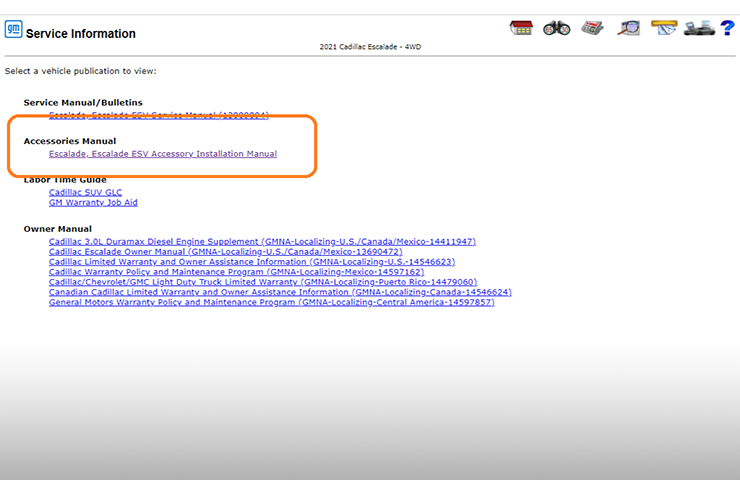 Fig. 17
Fig. 17
Installation Questions
The following sources are available to help dealerships with the installation and operation of GM Accessories.
Techline Customer Support Center – Programming concerns with GM Accessories
Technical Assistance Center – Installation or help with diagnosing problems related to the installation
Partech – Accessory installation sheets, missing kit components, quality issues, and vehicle compatibility questions. Call Partech at 1-855-GMCARES (1-855-462-2737), select prompt 2.
Accessory Distributor Installer (U.S.) – Limited Production Option (LPO) parts
– Thanks to Bret Raupp and Joe Villanueva
Updated October 7, 2021





























