As Service Programming System (SPS) events become larger in size and more frequent for all GM models, it’s important to ensure the most reliable connection method to the MDI 2. (Fig. 1) With the proliferation of wireless devices in the dealership, wireless interference has become very common and difficult to remediate. As a result, beginning June 23, 2025, all SPS events will require a hard-wired connection from the PC to the MDI 2 using either a USB or ethernet connection. An ethernet connection will provide the best overall performance.
 Fig. 1
Fig. 1
SPS Message
To accommodate the change to a required hard-wired connection, it’s important to avoid starting Techline Connect with a wireless connection to the MDI 2. If a wireless connection is being used for diagnostics, then a switch is made to SPS, the MDI 2 must be fully disconnected manually from the wireless connection using GDS 2. Otherwise, a full reboot of Techline Connect will be needed to break the wireless connection. Plugging in a USB cable while connected wirelessly also will not break the wireless connection.
When a hard-wired connection is not used while attempting to program a module, SPS will display a message that a wired connection is not detected. (Fig. 2) If this message is shown, connect the MDI 2 using a USB or ethernet cable and relaunch SPS before attempting the programming event again.
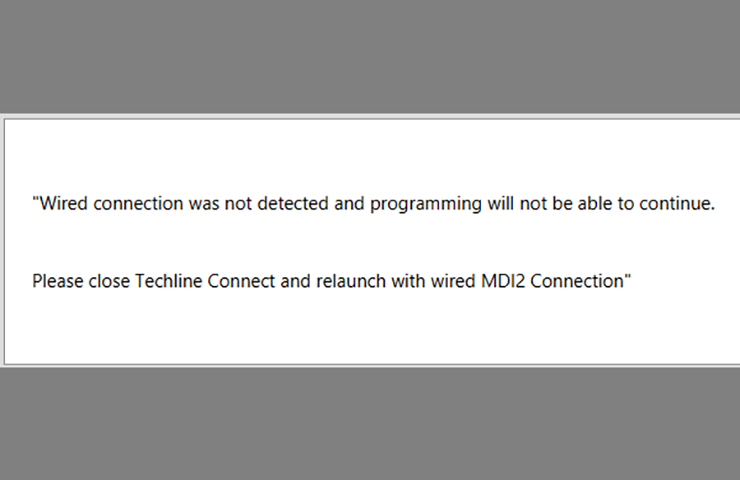 Fig. 2
Fig. 2
Making Proper Connections
For more information about the MDI 2 connection types (Fig. 3) and for assistance on configuring these methods, refer to the TechLink articles on MDI 2 Advanced Setup Technical Tips and Setting Up Wired and Wireless MDI 2 Connections.
 Fig. 3
Fig. 3
Quality Cables
To ensure successful programming events and reduce the potential for errors, proper OEM service tool equipment, or comparable quality cables and adapters, should be used. Recommended OEM cables are available through the GM MDI website operated by Bosch, including:
- EL-52100-2 USB cable (10 ft. – 3 m) (Fig. 4)
- EL-52100-3 cat 5e ethernet cable (14 ft. – 4.3 m) (Fig. 5)
It is not recommended to use inexpensive versions of these cables, lengths beyond 10 feet for passive USB cables, repeaters, hubs, or any other devices between the cable and the PC. Ethernet lengths longer than 14 feet can be used but it’s highly recommended to stay below 100 feet for optimal performance. While active repeater USB cables may work, their use increases the possibility of signal degradation.
If using the ethernet connection (RJ 45 cable) straight from the MDI 2 to the PC without an open ethernet port on the PC, a quality USB-to-ethernet adapter is acceptable.
More Information
The Dealership Infrastructure & Security Guidelines (DISG) provide the latest PC equipment specifications recommended for use in the service department. The guidelines can be accessed from Global Connect using the Dealer Information Technologies app in the Apps section. Select the Dealer Infrastructure & Security Guidelines link to view the guidelines.
In Canada, the latest DISG can be found in the Dealer Security and Information Technology App on GM Global Connect.
– Thanks to Chris Henley


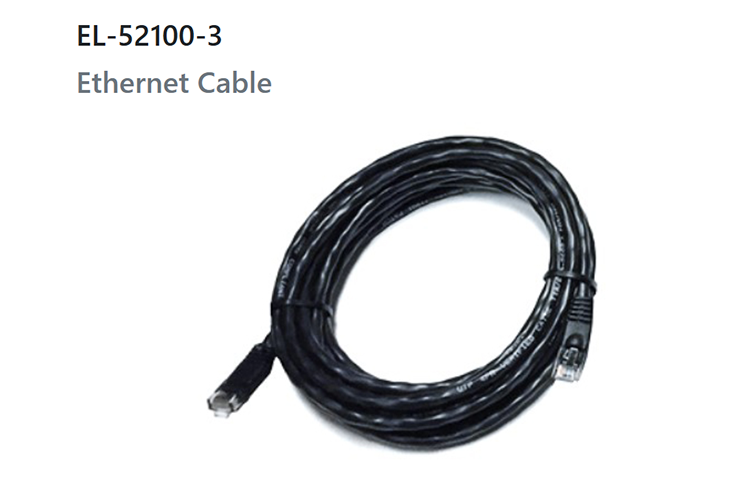





























We have been having more issues with usb/ethernet cables than we ever did wirelessly. And yes, they are good cables, no hub not excessively long, pc up to specs ect ect. This is clearly a software issue, can we maybe address that? Every other manufacturer has this figured out, its a bit ridiculous that after a decade TLC is just as bad as it was when it came out 10 years ago…and somehow still needs to updated multiple times per week.
Been connected by cat cable for 10 years. The issue is the software. Constant reboots due to locked up software. Programming w/o warranty claim code generated, then 0.2 when you go back in there and find it’s updated. When are you going to test this software in the real world setting with actual technicians?
We are having a problem when connected with USB cable to vehicle in SPS the laptop stops communicating to the Internet so you cannot load SI, or even relaunch TC until it is disconnected.
While USB hubs can work for some users, they are not supported or recommended by GM. Keep in mind that the quality of hubs and wiring varies widely and may cause communication issues
Been cat cable hard wired for 10 years. Never had an issue. My Toughbook laptop has ample ports including com. My laptop is used in and around the vehicle. IMO it’s actually inefficient to run wireless back and forth if you are expecting to leave your laptop on your toolbox.
Install a usb hub to your single port. Never had an issue.
1 step forward…..2 steps back! We are going the wrong direction with technology.
The current GM DISG PC specs call for a minimum of 2 USB A ports. All current PC OEMs offer the option for USB A ports.
A hard-wired connection will be required for all SPS programming events.
How will this apply to usb file transfer? I have only one usb port on my PC and it is taken up by the drive so it relies on wireless connection to read vehicle data prior to downloading calibrations.
Will this be for all programming events, or just for newer vehicles?