A variety of resources covering the operation of Techline Connect (TLC) are now available on Global Connect. The new TLC App Resources page (Fig. 6) contains several helpful user guides, videos and other materials to assist with the installation, troubleshooting and use of the Techline Connect application and related tools.
 Fig. 6
Fig. 6
Resources Page
To access the TLC App Resources page:
- From the Global Connect home page, select the App Center tab at the top of the page.
- Scroll down to the Techline Connect app tile.
- Click the tile — do not select the Launch button. (Fig. 7)
- Select the App Resources button.
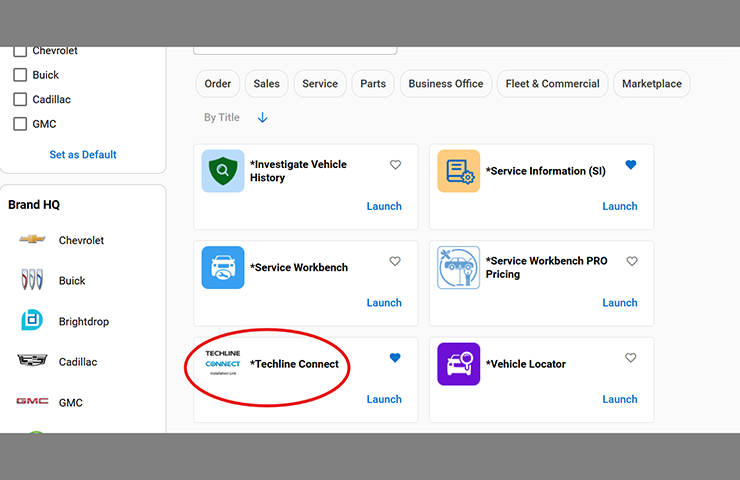 Fig. 7
Fig. 7
Available Resources
The following materials are currently available on the TLC App Resources page. (Fig. 8) Additional materials will be added as they are developed.
- Azure Migration
- Dealer Infrastructure and Security Guidelines
- MDI 2 Instructional Manual
- Techline Connect Instructional Manual
- Installing Techline Connect
- How to Connect to a J2534 Device
 Fig. 8
Fig. 8
For additional assistance with Techline Connect, contact the Techline Customer Support Center (TCSC).
- U.S. ONLY: Assistance can be provided by using the Dealer Case Management (DCM) portal on Global Connect. If additional support is needed once the DCM case is created, contact TCSC at 1-800-828-6860. For U.S. only, a DCM case is required for phone support.
- Canada: Contact TCSC at 1-800-828-6860 (English) or 1-800-503-3222 (French).
- All other regions: Contact your regional Technical Assistance team for Global Techline Support.
– Thanks to Chris Henley



















Again not in Canada