From the latest diagnostic and technical repair information to new model features and special tools, our goal at TechLink is to bring you the latest news on GM service topics that affect dealership service departments. (Fig. 8) The more information available to you, the more quickly and accurately you can repair the vehicles that come into your service department every day.
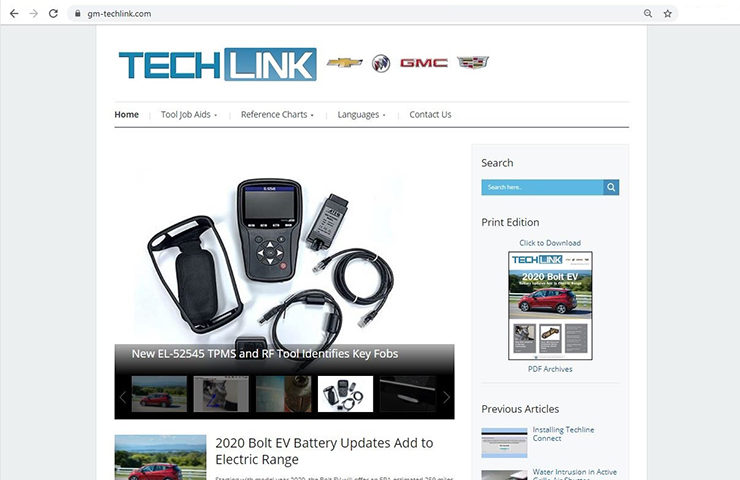 Fig. 8
Fig. 8
To ensure the topics you need are covered here on TechLink, we would like to hear from technicians and other service department professionals in GM dealerships. Your feedback will help in determining the coverage of future subjects. So which topics are of interest and value to you?
To take a short survey about the information you want most in TechLink, click the Survey button (Fig. 9) or click the Survey link on the right side of the home page.
Your input is very important to us. Thanks for taking the time to complete the survey. We’ll share the results soon.
– Thanks to Lisa Scott


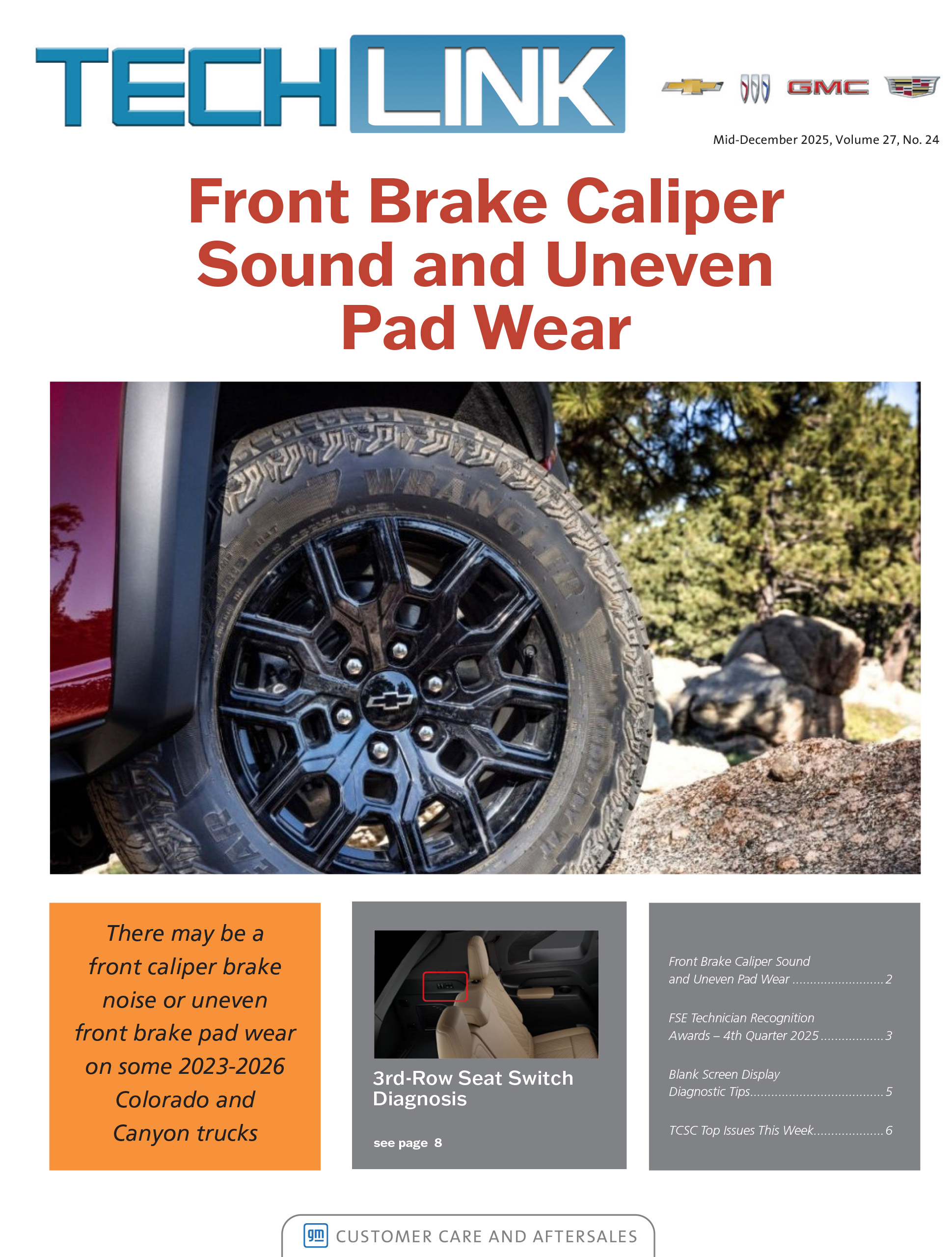


















World class graphics, a bit lackluster on a few things thoug.
1.DTC check function is slow, cumbersome. It has a list of all rpo’s, yet can’t populate the options for itself?
2. A hotkey function would be good to cycle through maximized windows. Like the alt tab feature in windows.
3. Easy Font size adjustment in si. (we’re using laptops here)
4. No clear code function at the end of sps programming. Pleas add a button for this.
Love the fact that apps don’t have to be closed to toggle from sps programming and GDS2.