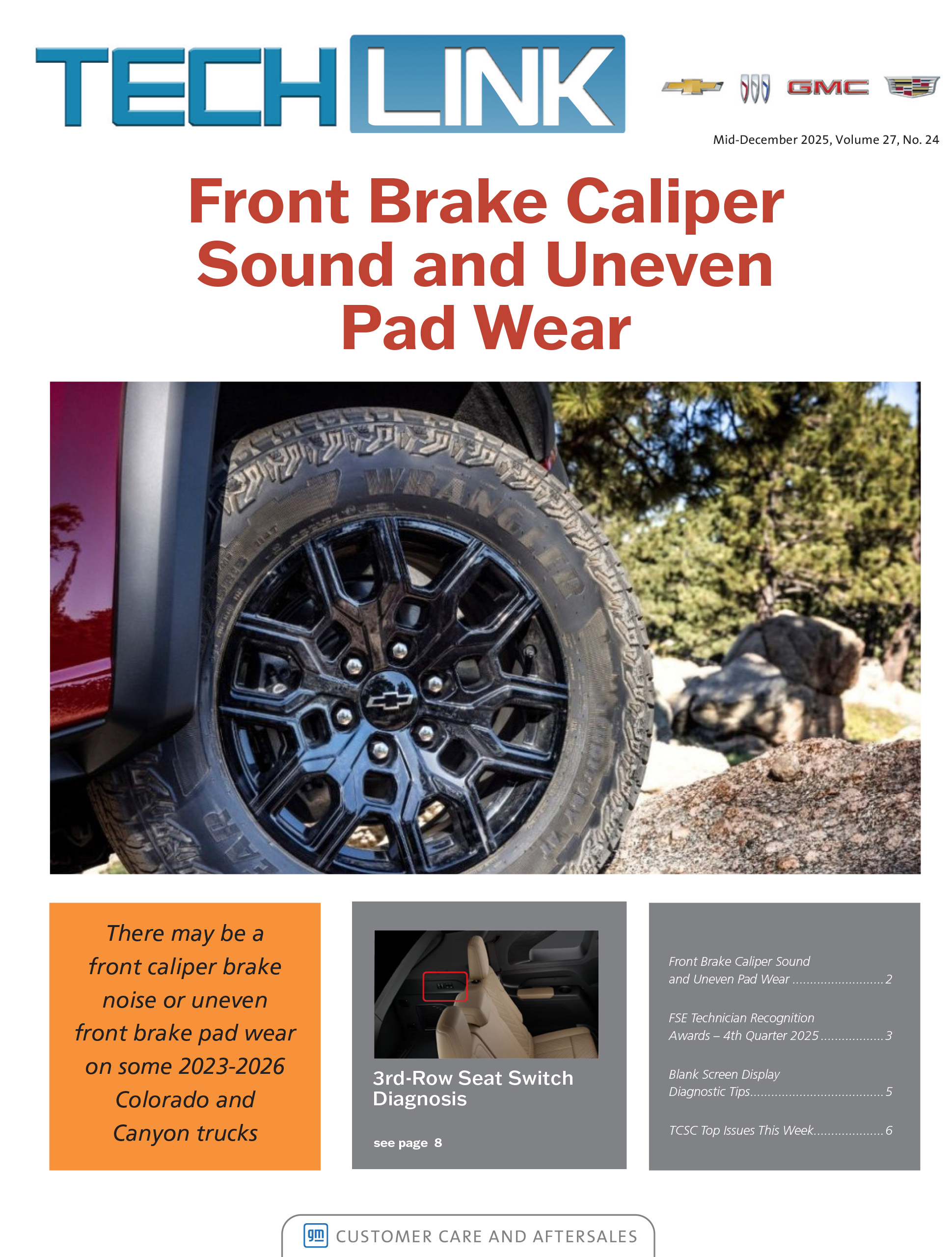Diagnosing a whine sound or other internal noise concern in 2019-2024 Malibu; 2020-2024 Encore GX; and 2021-2024 Trailblazer models equipped with the VT40 Continuously Variable Transmission (CVT) (RPO MRG) may require using the CH-51450 PicoScope.
If there is a whine or grinding sound while driving, begin diagnosis by inspecting the pulleys and chain for any damage as outlined in Bulletin #20-NA-120. Use a borescope to check the pulley surfaces and chain pin ends for chain slip marks and pulley grooving or scuffing marks.
If there isn’t any visible damage to the pulleys or chain, there are several steps that should be taken, including contacting the Technical Assistance Center (TAC) and using the PicoScope to help identify the source of a noise condition, prior to removing the transmission for further diagnosis. Refer to #PIP5958 for complete information.
TIP: Be sure the PicoScope is updated with the latest available software. On GlobalConnect, go to Departments > Service > Applications > Special Tools and Software Updates to update the tool.
Recording Tips
To use the PicoScope to record any internal transmission noise, place the PicoScope sensor on the plug located on the left side of the transmission at the base of the unit. (Fig. 5) The plug is used as a pressure tap for the pulley assembly. Close the hood and run the sensor cable into the passenger compartment.
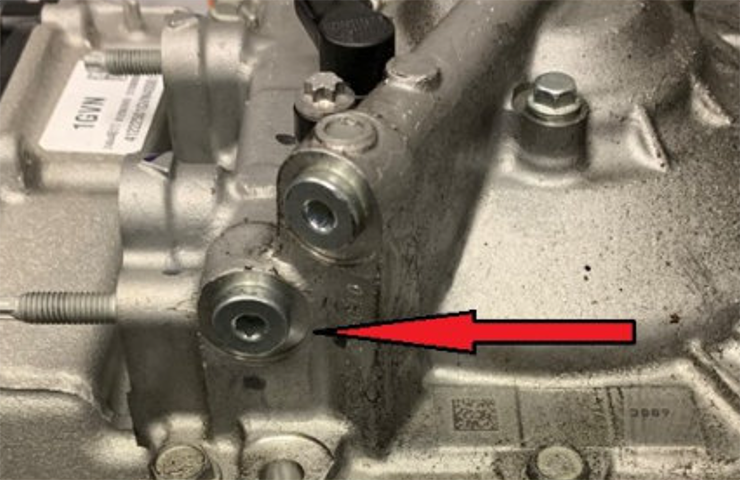 Fig. 5
Fig. 5
Using the GM NVH app, select the Setup tab under Vibration Signal and enter the required information in the drop-down menus. (Fig. 6)
- Under Mode, select Single Channel.
- Under Box, select TA148 Interface.
- Under Sensor, select TA144 Microphone.
- Under Location, select Engine Compartment
Next, under the Vehicle Information tab, enter the correct tire size and final drive ratio for the vehicle being diagnosed.
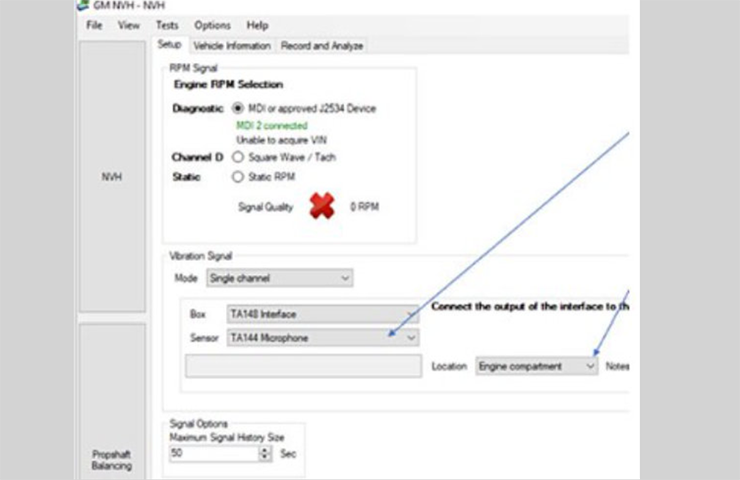 Fig. 6
Fig. 6
Once the PicoScope is set up, drive the vehicle to verify the noise condition. Bookmark the beginning of the noise or vibration and try to maintain the noise to obtain a good recording. With the reviewed data on the screen, save the file. It’s also recommended to add as much additional information about the condition as possible, including sensor location, sensor direction, road surface, etc.
After the test drive, contact the Technical Assistance Center (TAC) (U.S. dealerships only) or create a TAC case using the Dealer Case Management system. Attach the recording to the case along with any photos of the pulleys and chain of the transmission.
Once a case has been created, a TAC agent will provide a repair direction.
Refer to #PIP5958 for additional information.
– Thanks to Bill Alley