The launch of CX Connect, GM’s new Dealer Case Management system (U.S. only), is just around the corner, going live on August 11, 2025. The new CX Connect platform (Fig. 1) will replace Dealer Self-Service (DSS) and Advisor Workbench/Siebel, streamlining how technicians will manage all case types.
If you were unable to attend the recent System Demonstration and Q&A, you can view the recording here.
To help you prepare for a smooth transition, a CX Connect Job Aid has been created to be used as a resource while you’re navigating within the system after launch. (Fig. 2)
Key Transition Details
Key details to keep in mind during the transition to CX Connect:
- Now through August 11: Continue using current platforms (email, DCM, DSS) as outlined.
- Starting August 11: CX Connect becomes the primary platform for all dealer support.
- DSS/Advisor Workbench/Siebel will be deactivated from Global Connect this fall.
To support your transition to the new system, live office hours will be offered after launch to answer any questions you may have. These sessions are a great opportunity to connect with the Techline and TAC teams, get clarification, and ensure you’re comfortable using the new platform.
Office Hours Schedule (Eastern Time)
While signed in to Global Connect, click a link below to add a calendar invitation for the session that works best for you:
August 14:
10:00–11:00 AM & 2:00–3:00 PM
August 19:
10:00–11:00 AM & 2:00–3:00 PM
August 21:
10:00–11:00 AM & 2:00–3:00 PM
August 26:
10:00–11:00 AM & 2:00–3:00 PM
Technicians are encouraged to attend any session that fits your schedule. We’re here to help!
Thank you for your continued partnership as we enhance your support experience.
– Thanks to the TAC and Techline teams


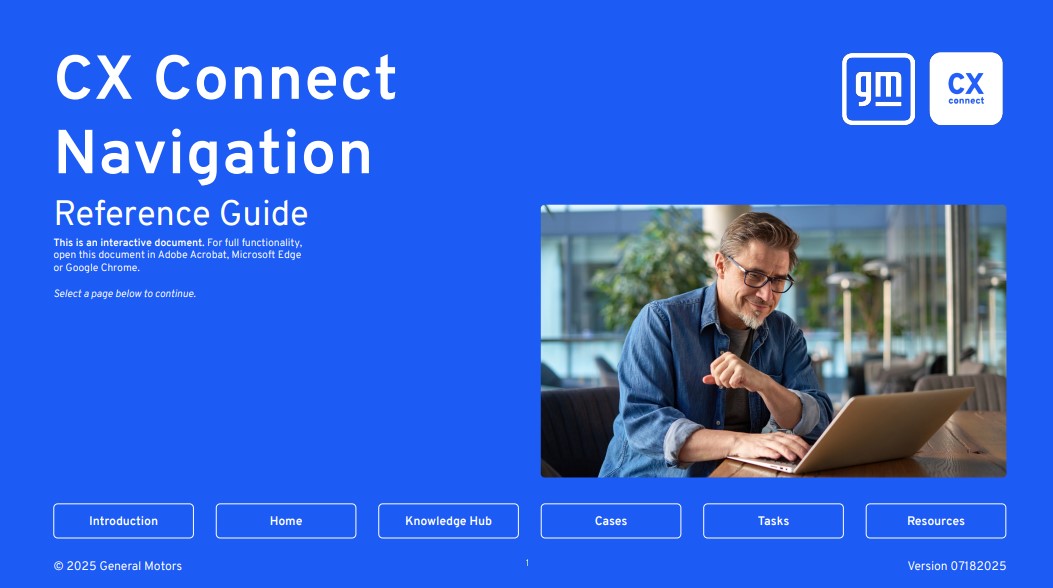



















Currently, CX Connect is scheduled to deploy in Canada in 2026. Announcements for Canadian deployment will be posted in TechLink as well as Global Connect.
Is Canada ever going to get CX CONNECT. I think it could be a very useful tool.
There needs to be a way that we can see if messages in collaboration have been viewed by a TAC person. Had one with no response for a week and had no idea if it had even been viewed.
It has been over a month waiting for TAC resolutions to come back. Is there a real ETA for this to return?
When is TAC resolutions going to be fixed?!?!?
Piss poor of GM to release this website with so many issues, but par for the course I suppose.
We thought the old dealercase management site was bad, boy do we sure miss it.
Editor, you must be seeing something I am not. Going through your steps Knowledge Hub > Dealer Service Tac Resolutions. It only shows 2 items. What am I doing wrong? Just as an example…. DTC P129F should list a dozen or so tac resolution cases and nothing comes up.
This is available in Knowledge Hub > Dealer Service. Base instructions are as follows: Click on the Knowledge Hub tab in the navigation bar. In Knowledge hub, click on Dealer Service. From there, click on the arrow next to Dealer Service and select TAC Resolutions. You can search the resolutions via the search bar. More resolutions are being added every day.
The training on a new system implemented after the new system is released. The frustration of trying to use a system with no training . This article was released August 8th the system implementation was August 11th
Still do not have a database for tac resolutions. This is a big let down, This tool was utilized daily with the amount of problems these cars have. I hope this is fixed soon.
There are specific requirements for submitting a case, as listed in the Dealer Instructions at the top of the page. In order to submit your draft, please include all relevant information on the case. “Description,” “Vehicle,” “Last Odometer Reading,” “Odometer Reading Unit of Measure,” “DTCs and Symptom Bytes,” “Times In,” “Days Down” and “Repair Order” are required fields.
Fill out a case assessment by clicking the Additional Information main tab and then the Assessments sub tab. Click the New Assessment button and choose the Techline – SPS Diagnostic Form assessment.
Once completed, click the “Submit Draft” button to send your cases to a GM Advisor.
As the Techline Customer Support Center (TCSC) transitions to a new case management system for U.S. dealerships, the upfront message when calling TCSC (for all U.S. and Canadian dealerships) will ask for an 8-digit case number. It may repeat this request. If you do not currently have a case number, please wait on the line and the normal menu prompts will be provided.
I’M CURRENTLY TRYING TO START A CASE. WON’T GO PAST THE “DRAFT” STAGE. I’VE FILLED ALL THE BLANKS WITH ASTERISKS AND IT STILL ASKS ME TO FILL OUT OTHER STUFF. ASKING ME TO FILL OUT STUFF LIKE DTC’S AND I DONT SEE A BLANK FOR THAT. I’M GETTING EXTREMELY FRUSTRATED HERE. Y’ALL HAD TO GO AND OVERCOMPLICATE EVERYTHING. NOT USER-FRIENDLY AT ALL.
So what is happening in Canada? I’m delayed even longer now to generate a case because it’s asking for a case number whenever I call in? This is ridiculous!
IT DOES NOT WORK, CAN NOT CONTACT TAC UNLESS YOU CALL.
I currently have 2 new cases open. One case is with tac and the other is with techline. First got a response from tac on 8-12 and I responded the first day. Its been days since someone has replied. My first reply was on 8-12 and the second was on 8-14 for a follow up on my first response. Still to to this day with no response. I have tried responding in Collaboration and also assessment. Is there something I am doing wrong? Has anyone had this same issue?
does not work
This new system has miss the mark. The technicians are expected to do a lot more to get a case started. This is not user friendly at all.
The TAC resolutions will be listed under the Knowledge Hub > Dealer Service area. The team is currently working through an issue on displaying these, and they should be available once that issue is resolved.
What happened to tac resolutions to check previous closed cases nationwide? I see in the FAQ it shows go to knowledge hub, open tac resolutions and search however nothing comes up? Example if I put in escalade p0300 no cases pull up. Is this something that will be addressed. Searching previous closed tac cases was something all tech utilize.
There was a high priority issue with dealership logins that has been resolved. Technicians should be able to log in without issue now. Technicians who are still experiencing login issues should speak with their partner security coordinator in the dealershp.
Cannot access this program. I am getting a error saying “We can’t log you in because of an authentication error.” I have relogged into Global and made sure I have authenticated and everything else is working but cannot access this system. Another technician has the same message being displayed also. Working with TAC on a case but can no longer access it.
What do you do if you can’t log in?
as long as it works better than techline connect please