Transport Mode, or Logistics Mode, is used to increase 12V battery stand time during transit as well as long periods of stand time in dealership inventory for traditional internal combustion engine vehicles and electric vehicles (EV). Transport Mode puts the vehicle’s modules in a low power mode, reducing the electrical parasitic load on the 12V battery, which can potentially extend stand time up to 70 days.
When Transport Mode is enabled, the red battery warning light on the instrument cluster will flash. A message also will display on the Driver Information Center. (Fig. 5)
 Fig. 5
Fig. 5
Some of the modules that have reduced power while in Transport Mode are the Body Control Module (BCM), Radio, Front Camera Module, Running Boards, OnStar, HVAC and Rear Wheel Steering Control Module. As a result, some of the vehicle features disabled in Transport Mode include climate controls and radio operation when the ignition is off, passive and remote keyless entry, perimeter lighting, automatic running board operation, liftgate or tailgate operation and active safety features.
Transport Mode has the largest impact on the BCM as it shortens Retained Accessory Power (RAP) operation down to 1 minute and disables approach detection, lighting features and some comfort features, such as heated seats.
Turning Off Transport Mode
All vehicles shipped from the assembly plant with Transport Mode on should have the feature turned off as part of the normal Pre-Delivery Inspection (PDI) process. Transport Mode should be left on while the vehicle is in dealer inventory.
In the past, Transport Mode has typically been enabled or disabled using the ignition switch (On/Off push-button). However, some EVs with Passive Power Mode may not have an ignition switch.
To enable/disable Transport Mode on EVs with Passive Power Mode:
- Connect the scan tool to the vehicle.
- Launch Techline Connect and open GDS2.
- Follow the GDS2 path: Module Diagnostics > Body Control Module > Power Mode > Transport Mode.
- Select the appropriate button at the bottom of the screen – “Disable” to turn off Transport Mode (Fig. 6, #1) or “Enable” to turn on Transport Mode. (Fig. 6, #2) The parameter value indicates the current mode. (Fig. 6, #3)
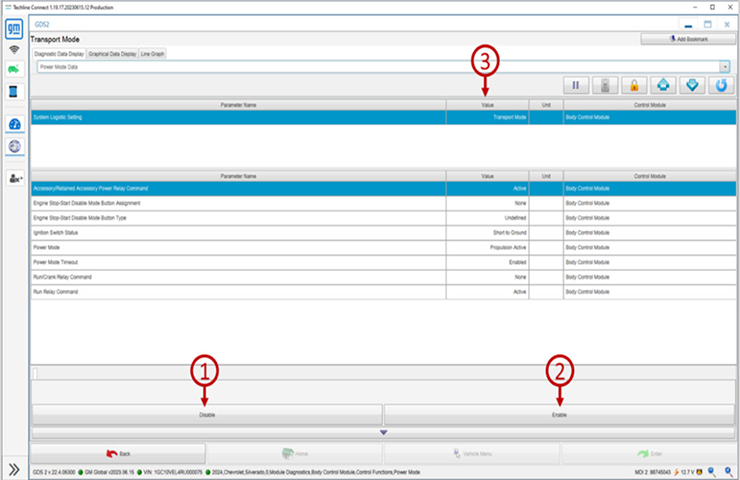 Fig. 6
Fig. 6
To enable/disable Transport Mode on traditional internal combustion engine vehicles and EVs with a power on/off switch (ignition mode switch)
- Start the vehicle.
- Press the brake pedal.
- Activate the hazard flashers.
- Press and hold the ignition mode switch for more than 15 seconds.
- The Transport Mode On message will display on the DIC, if equipped, and the battery warning light will flash.
- Repeat steps 1 through 4 to turn off Transport Mode.
TIP: Refer to the appropriate Service Information for other possible Transport Mode procedures as the procedures on some models may vary.
For additional information, refer to Bulletin #23-NA-064.
– Thanks to Marco Salcedo and Kris Villegas



















It would be great if in SI, or in the owners manual I put in the search bar “Transport Mode” and it referenced either a bulletin or directions on how to disable/enable. It currently does not.