There are several Service Programming System (SPS) errors that can be resolved by following some basic steps, and do not require replacing the control module, on 2000-2025 GM models.
No Calibration Data
SPS E4398 is the result of a missing or incomplete data record. (Fig. 1) It is not related to the module being programmed or a vehicle issue. Contact Techline Customer Support Center (TCSC) for programming instructions.
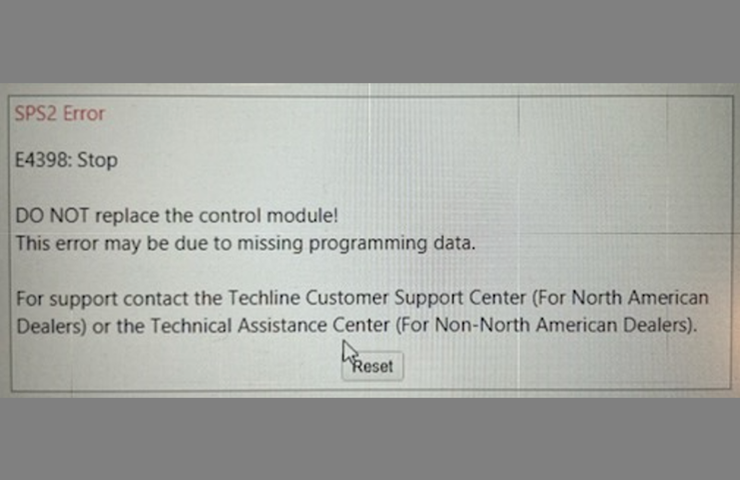 Fig. 1
Fig. 1
Severe Error
General programming errors, such as E4403, are typically caused by a loss of communication between the programming device and module. The loss of communication may be due to a drop in battery voltage, delay in communication with the module, or an interruption on the BUS (wiring, connector issue, aftermarket components, etc.).
To address these errors, be sure to maintain a minimum of 12.5 volts during programming. Attempt to re-establish communication with the module with GDS2 or the Tech 2. If communication can be established, check the software level of the Communication Gateway Module (CGM) and update if a newer version is available. Next, attempt programming the failed module again using “Replace and Program ECU” as the programming method.
If communication cannot be re-established, deplete retained power by disconnecting the negative battery terminal for a minimum of 5 minutes. Re-establish and maintain battery power, attempt to communicate with the control module using the MDI or Tech 2. Next, reattempt programming using “Replace and Program ECU” as the programming method.
TIP: Some earlier model vehicles (pre-2007 model year) may require the use of the Tech 2 and ‘Legacy Tech 2’ programming option in SPS to utilize a slower programming communication speed.
Calibrations Marked with an Asterisk
Errors M4413/E4414/M6954/M6955 – Calibrations marked with an (*) – indicate that the SPS application is not recognizing the calibrations being read from the control module, which may be caused by a non-GM calibration programmed into the control module or an incomplete SPS data record. Contact TAC for this concern.
No Communication with Diagnostic Tool
Error M4404 is a loss of communication between the programming device (MDI or Tech 2) and the Techline PC. It is not a control module or vehicle issue.
If this error is encountered, confirm the connection from the PC. If the programming device is connected by USB, select a different USB port on the Techline PC.
If using a wireless network for the MDI connection, confirm the wireless connection, or switch to a USB connection Be sure to disable the MDI wireless connection in the MDI wireless manager when using a USB connection.
If programming with a Tech 2, perform a Tech 2 self-test, which is found in SPS under Settings > Diagnostics > Test Connections. Use a known good Techline PC serial port connector and RS232 cable. A known good Tech 2 and Candi module can be used.
Also confirm and maintain proper battery voltage before attempting programming.
Programming Failed
Programming Failed errors P4423/E6961 may be the result of incompatibility between the software/calibrations and the module, a result of a condition that is not being met to allow a successful programming event (e.g., incorrect voltage and/or aftermarket components), or a vehicle-related issue (wiring, connector issue, aftermarket components, etc.).
These errors cannot typically be resolved without assistance from TCSC. Be sure to have the original and service module part numbers and error detail when contacting TCSC.
Writing Data to Device or Controller Failed
Severe error E4401 is a general programming errors due to a loss of communication between the programming device and module. The loss of communication can be caused by a drop in battery voltage, delay in communication with the module or a vehicle issue, such as interruption on the BUS (wiring, connector issue, aftermarket components, etc.).
Typically, this issue can be resolved by shutting down Techline Connect, renaming the SPS file in the C drive and saving on the PC (For example: This PC > OSDisk (C:) > Users > (GM ID (six digits)) > sps, and relaunching Techline Connect in Admin mode.
Reprogramming Errors
Reprogramming errors, including E4491 – Reprogramming Error: Check All Connections and Reset, Programming Interface E4492 – Cyber Security Access Failure (Fig. 2), and E4399 – There was an Error Retrieving the Controller Data (Fig. 3), can be the result of an incompatibility between the software/calibrations and the module, a result of a condition that is not being met to allow a successful programming event (e.g., incorrect voltage and/or aftermarket components), or a vehicle-related issue (wiring, connector issue, aftermarket components, etc.).
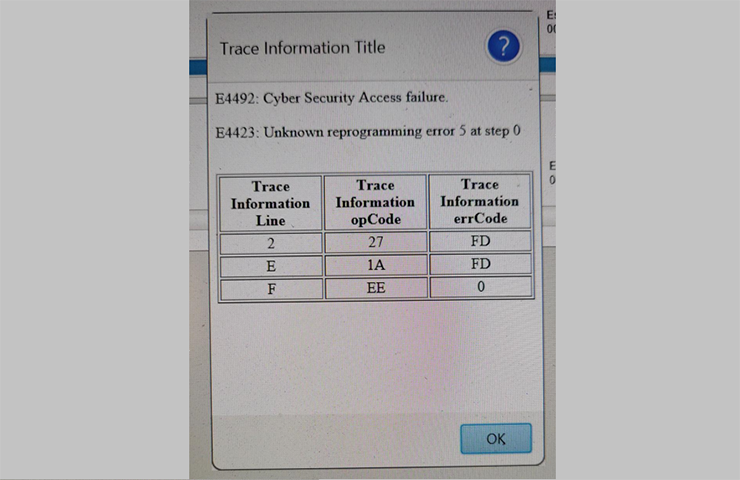 Fig. 2
Fig. 2
Check the software level of the CGM and update if a newer version is available. If new software is not available, shut down Techline Connect, rename the SPS file in the C drive and save it on the PC and relaunch Techline Connect in Admin mode.
 Fig. 3
Fig. 3
For more information, refer to Bulletin #24-NA-098.
For additional assistance with service programming, contact the Techline Customer Support Center (TCSC) at 1-800-828-6860 (English) or 1-800-503-3222 (French).
Thanks to David Rase



















Is there a labor op for this extra work, I mean these recalls pay .3 which isn’t enough to begin with. I assume the phone calls and restarting and guesswork the GM team is going to put you through comes out of the technician’s pocket, right?
The CGM (Communication Gateway Module) should be updated to the latest software where noted.
OK, thanks, WHAT IS CGM ????