The new CX Connect platform (U.S. only), the dealer-facing case system that replaces Dealer Self-Service (DSS) and Advisor Workbench/Siebel, changes how technicians manage all case types to the Technical Assistance Center (TAC) and the Techline Customer Support Center (TCSC). (Fig. 14)
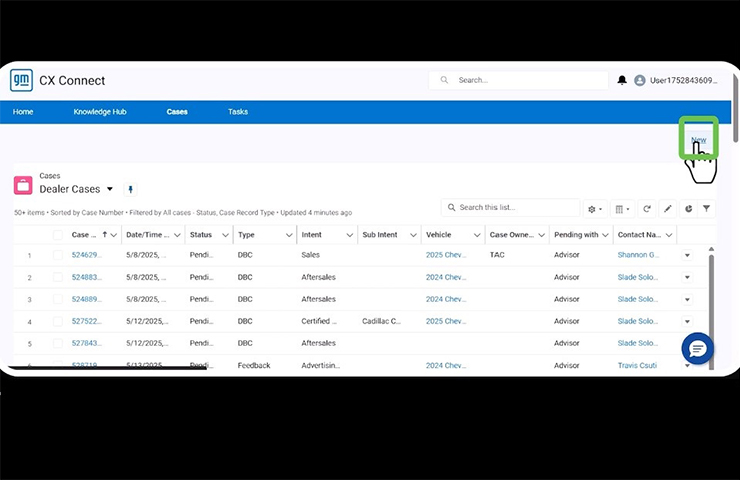 Fig. 14
Fig. 14
CX Connect can be launched through the app center on Global Connect. (Fig. 15)
‘
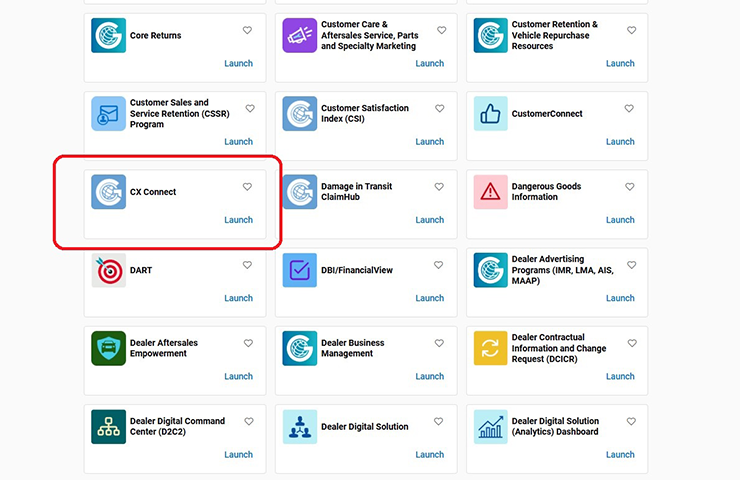 Fig. 15
Fig. 15
Creating a Case
To help technicians with creating a case in the new system, a CX Connect Case Creation Help job aid has been released. (Fig. 16) It includes step-by-step instructions for creating a case, including entering vehicle information, completing the dealer instructions and filling out the assessment fields.
TIP: Be sure to check the dealer instructions at the top of the case creation page to ensure that all required fields are completed before submitting a case.
CX Connect Help
A short online training course is available on how to open a new TAC case using CX Connect. Look for the Video on Demand course CX-WBT332-V on the Center of Learning.
Additional information about CX Connect can be found here.
CX Connect training and reference materials, including open office hour schedules, also are available in Global Connect under headline 13086: CX Connect Training Resources & Office Hours.
– Thanks to John Sauer

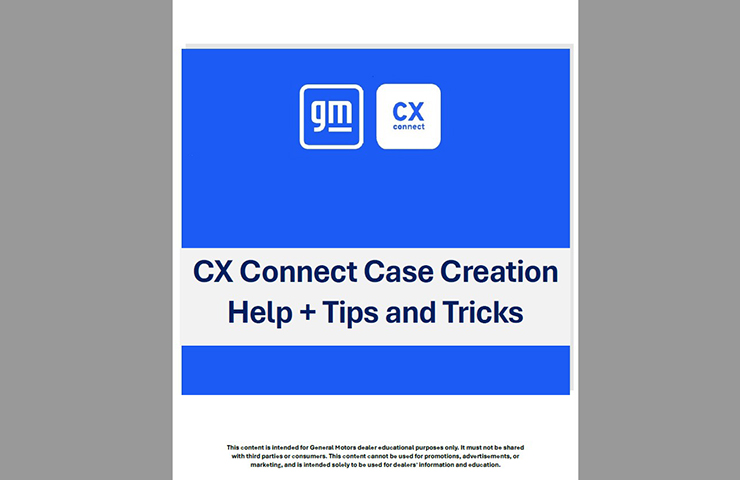



















TAC case resolution functionality is currently being updated and is expected to be available by early October.
How can I get in touch with someone about TAC case resolution searches? I was part of several Teams meeting and Travis Csuti said the TAC case resolution search would be functional by September 1st, it’s still not working. I’ve created 4 cases with DBC about CX Connect and they’re absolutely clueless!
I feel that there was nothing wrong with the Previous version of creating a TAC,PQC or TechLine cases and managing it. Roland Flood was right on Target with his post. They have just made it more difficult to manage and navigate.
Anybody remember when GM tried to create their own version of Training. that was so bad they reverted back to the old version which we are still using today. This reminds me of this new CX connect. Seems to me that the programmers and IT people at GM are trying to create a system to replace something that wasn’t broken.
Just words for thought
Thanks for the feedback and we apologize for the inconvenience. Enhancements were recently deployed for CX Connect to simplify the case page layout. More enhancements will be coming later this year.
still too clunky to use, they said updates mid september? im still avoiding using TAC completely since this new program was launched
Thanks for the feedback and we apologize for the inconvenience. Enhancements to the VIN input functionality will be coming in Mid-November for CX Connect. Look for updated information coming soon in Techlink and Global Connect.
CAN’T INPUT DAMN VIN IN THIS STUPID PROGRAM, DOESN’T WORK!!!!!!!!!
the techs are wondering what happened to all their old TAC cases,,are they still available to be found on the new system,,and if so how??
Another option would be to enter “CX Connect” in the search bar.
I tried the search bar as you said. COL>catalog> CX-WBT332-V = No records matching search parameter(s) returned or filter criteria is too broad. Please resubmit your search with different criteria. Hmmm.
From the Center of Learning home page, select Catalog. Enter the course number CX-WBT332-V in the search bar. The results should display the TAC CX Connect video.
Where is the CX-WBT332-V in the Center of Learning? I’m having trouble locating it? I put the video in the catalog search and it showed nothing in return.
THEY HAVE MADE IT MORE DIFFICULT AND CREATING MORE FRUSTRATION WITH THIS NEW TAC SYSTEM!
More information about using CX Connect will be available in the September Emerging Issues seminar. Look for more details coming soon.
Include CX Case Creation/Info in an upcoming Emerging Issues. this so far is NOT User friendly.