A new software update (DCAG1-35-01) and database update (DCDG1-11) are now available for the EL-52800 Diagnostic Charge Battery Station (DCBS). All DCBS units should be updated to ensure battery testing is being performed with the latest technology and information.
TIP: Updates must be made within 30 days of the new software becoming available. After 30 days, a message will appear on the DCBS notifying users of the required software update.
Check the version numbers to determine if an updated is needed. The version numbers can be found on the handheld remote by going to Settings > Information > About > About the Remote Tool. (Fig. 1)
 Fig. 1
Fig. 1
Latest Update
Enhancements in the latest software update include:
- 2023 model year data to allow VIN scans – Users will now have the ability to successfully perform VIN scans for 2023 model year vehicles. Missing vehicles will be added in future updates.
- Minimum RO Digits – The minimum number of characters for the repair order number has been reduced from 5 to 3 digits. The maximum number remains the same at 8 digits.
- BAC must be confirmed after a software update is performed – DCBS will now require re-entry of the BAC code after an update to help ensure the BAC information remains accurate/up to date, particularly in the event of a buy/sell or other change in the BAC code.
- Requirement to perform Optimus connection every 30 days – To ensure efficient data uploads and proper software, the DCBS must now be connected to a computer with Optimus every 30 days to prevent lock out of the remote. Update the software when available; if no software update is available the remote will automatically unlock and reset the 30-day counter.
- Estimated CCA rating on printout – An estimated CCA rating off the battery (before/after) charging will be added to the result printout.
- Pre-Charge AH on printout – The battery’s pre-charge Amp/Hour (AH) rating will been added on the result printout.
- Minimum Pre-Charge Duration – To increase the odds of battery recovery, the minimum pre-charge duration has increased from 10 seconds to 5 minutes.
- Issue fix: Frozen batteries will no longer provide warranty codes – DCBS was intermittently providing warranty codes when the battery was frozen in error. This issue has been resolved.
- Improved performance with Li-Ion 12V batteries – Resolves previous issues in Lithium-Ion battery wakeup.
Updating the Software
To complete the software update, go to www.e-xteq.com and select the Download link, followed by the Software Update for DCBS button. Connect the handheld remote to the PC using the USB cable. (Fig. 2) If the device has been updated previously, the required Optimus updating software application should already be on the PC. Open Optimus and follow the prompts to update the device. Refer to the DCBS Software Installation Guide for more information.
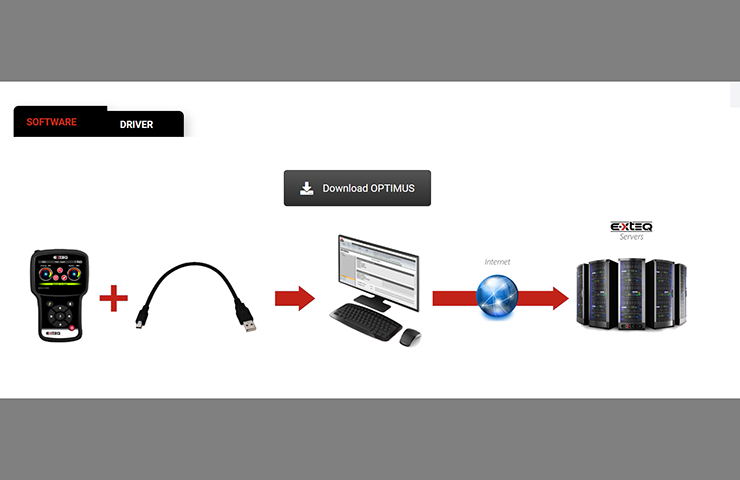 Fig. 2
Fig. 2
All DCBS software updates are delivered to the handheld diagnostic remote through the Optimus program. Any new software availability prompts will be displayed on the handheld remote.
For assistance with downloading the software or any questions about the DCBS, contact Tech Support at 1-877-453-3265. Support also is available through www.e-xteq.com.
– Thanks to Zach Winters

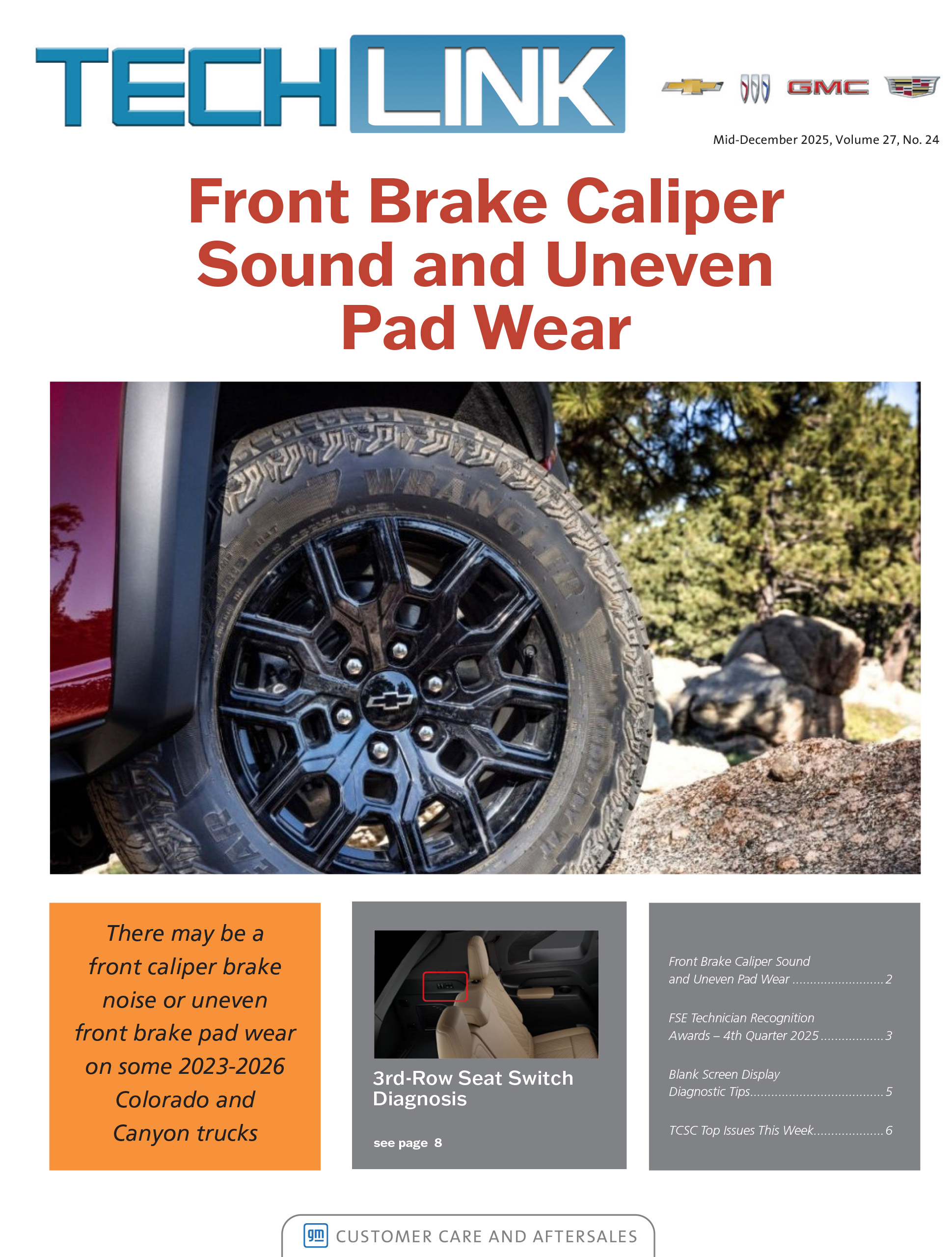


















DOES THIS FIX THE BRICK ISSUES WITH THESE MACHINES?
RECEIVED ESSENTIAL TESTER IN LATE 2022