The Techline Customer Support Center (TCSC) is available to help dealerships with diagnostic and programming issues related to Techline Connect (TLC) and the Service Programming System (SPS).
TCSC has now released their latest tips to help technicians when using Techline Connect applications. (Fig. 1) Look for the latest tips on TechLink each week.
 Fig. 1
Fig. 1
To get the most out of Techline Connect, be sure to review the following items before making a call to the TCSC.
The following information covers current issues and trends facing dealerships as of January 28, 2026.
WEEKLY ISSUES
1. 2025 T1XX 1500 LD Trucks Software Reconfiguration Issue – Resolved
This issue is now resolved. Technicians can now contact TCSC regarding 2025 T1XX light-duty trucks for the following accessories or reconfigurations:
- Fast Flash (bulb outage detection) Removal (ZW9)
- Remote Start Add (BTV/S6P)
- Speed Governor Changes (adding or removing)
- Police Vehicle Reconfigurations
- High Idle (UF3)
- Engine Timeout Disable (SK4)
Refer to #PIT6443A for more information.
2. 2025 HD Trucks Wireless Keypad Accessory Issue – Resolved
This issue is now resolved, and keypad software is now available for the 2025 Silverado HD and Sierra HD trucks.
Contact TCSC via OneCRM or email with the VIN and picture of the wallet card for support.
Note: The BCM must be programmed normally to receive the latest available calibrations before the Accessory Keypad Learn can be performed to add the accessory. Failure to do so may cause a “Write Failure” error when learning the keypad.
3. Radio USB Update Unsuccessful on 2024 LYRIQ
Engineering has released calibrations that have corrected the issue with unsuccessful radio USB updates on 2024 LYRIQ models. Refer to #PIC6635 (Document ID: 7036914) for additional troubleshooting information.
4. E-9056/E-9113/E-9114 Errors with Park Lock Valve PUN Learn.
GM has identified an issue with certain Park Lock Valve (PLV) parts on Corvette vehicles. The 21-digit PUN on the package/box will differ from the PUN on the physical part itself and cause errors if used.
The 22-digit PUN on the physical part should be used in these cases. It is recommended to notate and/or screenshot the PUN before installation in case further support is needed from TCSC.
5. Front-View Camera Programming or Camera Learn Issues Specific to 2024 Colorado and Canyon (ZR2)
There is currently a known issue with the Front-View Camera involving ONLY 2024 Colorado/Canyon built with ZR2 and UHY, and without UWI, UKW, or ULV.
The Front-View Camera may fail to program or set loss of communication codes such as U0265. The Camera Learn also may fail in GDS2 with various errors.
A VCI is required to correct this problem. Please reach out to TCSC for this fix.
COMMON ISSUES
1. SPS Info Location
Several requests have been made regarding where SPS Info is currently located. SPS Info is available for calibration lookup and is located on its own tab within the Techline Connect launch page through Global Connect. (Fig. 2)
Fig. 2
2. 2024+ Silverado 2500HD/3500HD and Sierra 2500HD/3500HD Adding ZW9 (Bed Delete) Support
Engineering has confirmed that there are not any compatible calibrations that support both RPO ZW9 (Bed Delete) and RPO UV2 (HD Surround Vision Camera).
RPO ZW9 cannot be added to vehicles with RPO UV2 regardless of trim level.
Note: RPO ZW9 is supported for both long and short bed models and is also supported regardless of 17/18/20/22-inch tire sizes.
3. Bulletin #24-NA-098: SPS Best Practices and Programming Error Troubleshooting
Document ID: 6662319 has been published to assist with common programming errors, descriptions and recommended helpful/general troubleshooting for SPS errors. Please refer to this page if you encounter a programming error within SPS2/TLC.
4. Dealership Infrastructure and Security Guidelines (DISG) Have Been Recently Updated
New firewall exceptions have been added to the DISG. Refer to GCUS Article 16967 on Global Connect for more information.
Last update as of January 5, 2026, provides critical firewall exceptions for the PicoScope recall.
5. TLC Restricted Access
The following message may be seen when attempting to access Techline Connect. (Fig. 3)
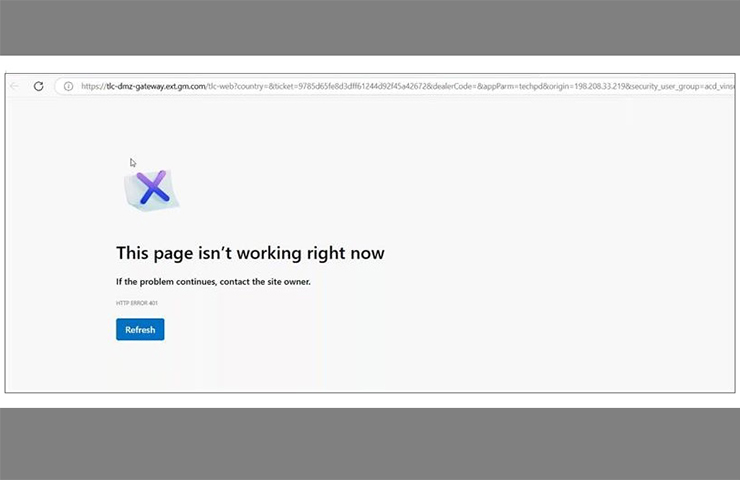 Fig. 3
Fig. 3
The message indicates the current ID is blocked from accessing Global Connect. This can be for a multitude of reasons but typically is due to a counterfeit MDI device.
To unblock the account, reach out to TCSC via Dealer Case Management (DCM) with the following information:
- User ID in Global Connect
- Email of User
- First and Last Name of User
- BAC/Dealer Code and Name of Dealership
TCSC will be able to reach out to the Cybersecurity team that will be able to determine the cause of the block and may be able to unblock the account. In the case of a counterfeit MDI, the counterfeit tool must be destroyed, and a legitimate Bosch device must be used to ensure the ID is not blocked again. Repeat offenders may not be unblocked from access.
6. E-9111/E-9113 TCM/MCVM Operation Errors
An E-9111 or E-9113 error may occur when programming the TCM, or after replacing the transmission assembly/valve body, and entering the TUN/PUN under MCVM Operations in SPS2.
The error is caused by a mismatch in data between the vehicle’s TUN/PUN and the TUN/PUN uploaded in the GM database. Please ensure the complete TUN/PUN number is entered correctly, and that the TUN/PUN is in capital letters. Double check that the number zero (0) is not a letter “O” and that there are not any typos or extra characters.
If the TUN/PUN is correct, open a DCM case with TCSC and attach a clear picture of the replacement TUN/PUN in the case, as TCSC will require these to work with Engineering and have the issue addressed.
If you are receiving these errors via programming and the TUN/PUN was not replaced, TCSC may still require the TUN number.
7. T1XX Trucks ECM/Radio/IPC Part Missing from SPS2 Part Dropdown
When performing IPC Graphics programming, Radio USB, or ECM programming, you may be prompted in SPS2 to select “Service Hardware.” However, this is misleading.
For IPC Graphics programming, use the “Boot Software Part Number 1” found in GDS2 under Identification Information.
Similarly, for the Radio USB Programming, use the “Calibration Part Number 1” (also may be called “Application Part Number 1”) found in GDS2 under Identification Information.
Additionally, for the ECM, use the “Calibration Part Number 1” (also may be called “Software Module Part Number 1”) found in GDS2 under Identification Information.
8. Downsizing of Tires is Not Supported on T1 Full-Size Trucks and SUVs
Please be advised that downsizing tires of any kind is not supported on any T1 series vehicle from 2021 – Current. This includes full-size trucks (Silverado, Sierra) as well as SUVs (Tahoe, Suburban, Yukon, Escalade).
9. 2025+ T1XX Trucks and SUVs with 9C1/5W4 – Auto Protected Idle Does Not Require Changes from TCSC
These vehicles are pre-built with the correct calibration for Auto Protected Idle and no changes are required from TCSC.
If the build date of the vehicle is before August 2025, the vehicle will require a BCM update through SPS2 to receive the latest calibrations to accommodate the Auto Protected Idle.
Note: Auto Protected Idle does not add Extended Idle. Extended Idle is already enabled on 2025+ vehicles built with 9C1/5W4.
How to Contact TCSC
- U.S. ONLY: Assistance can be provided by using the CX Connect portal on Global Connect. If additional support is needed once the CX Connect case is created, contact TCSC at 1-800-828-6860. For U.S. only, a case is required for phone support.
- Canada: Contact TCSC at 1-800-828-6860 (English) or 1-800-503-3222 (French).
- All other regions: Contact your regional Technical Assistance team for Global Techline Support.
– Thanks to the Techline team

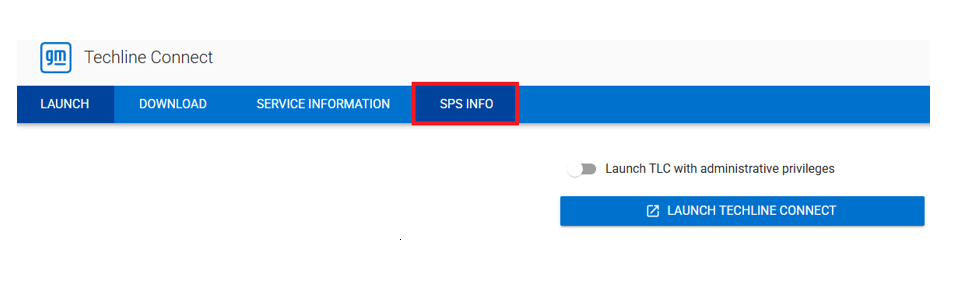
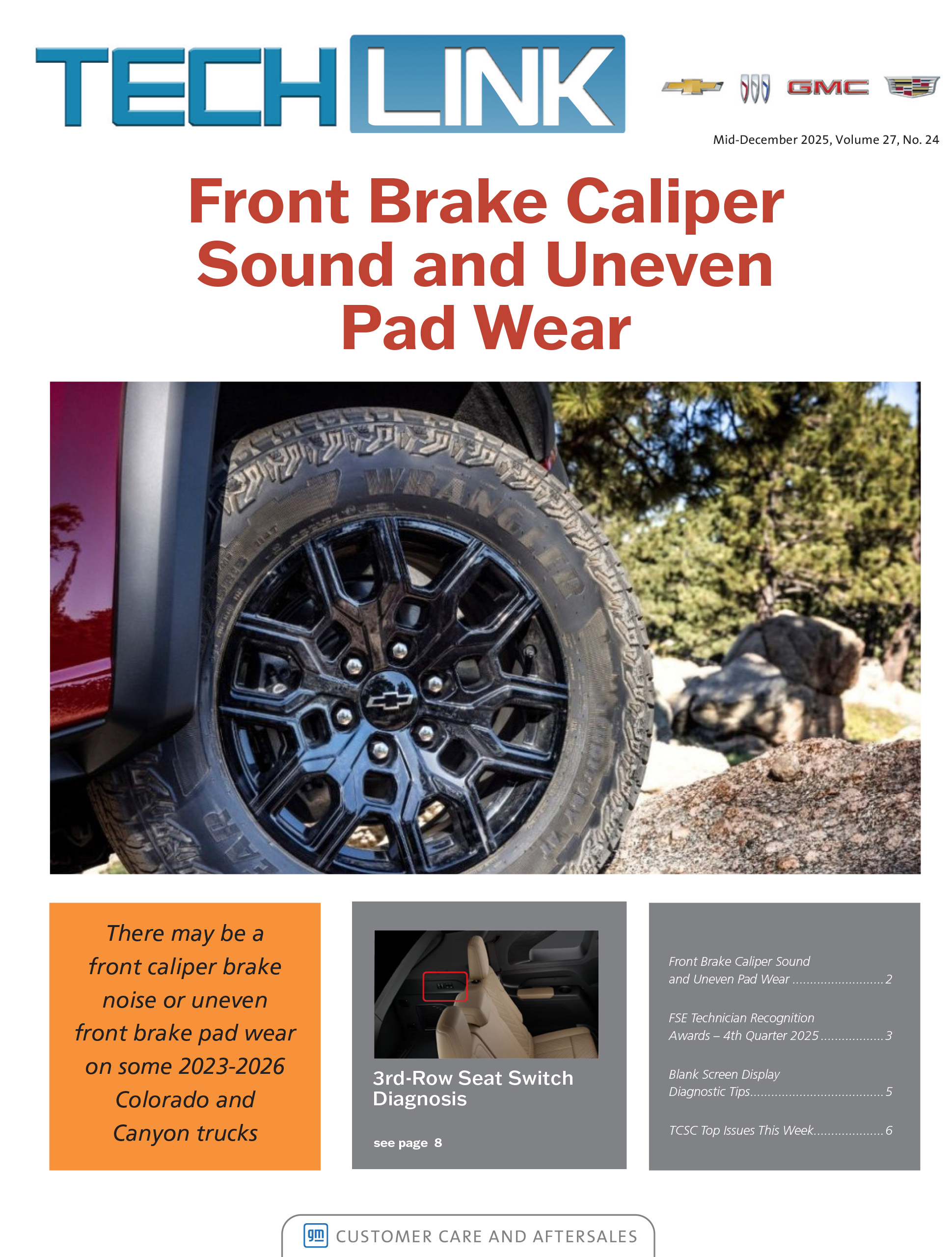


















PUN ON PARK LOCK ACTUATOR IS 21 DIGITS ON ORIGINAL ACTUATOR AND REPLACEMENT ONE BOTH PUNS MATCHED PAPER WORK BUT ARE ONE DIGIT SHORT PROVIDED PICTURES OF ACTUATORS AND ATTEMPTED TO PROGRAM CODES OF THE ORIGINAL AND REPLACEMENT NEITHER WENT THROUGH CONTACTED SUPPLIER, THEY SENT PUN THE PUN THEY SENT WAS COMPLETELY DIFFERNT THEN ONE ON PART AND PAPER WORK PROGRAMMING DID GO THROUGH.
The Techline Connect team is working on eliminating this error. A Global Connect message will be published once it’s resolved. You should be able to attempt the programming event again (may take several attempts) to get past the error.
keep getting the vehicle is not supported on 23 and later Cadillac EV’s. this is especially annoying as I just finished programing and need a VPBZ warranty claim code. This is very annoying
Please contact TCSC. There are several reasons other than a counterfeit MDI that could cause issues. TCSC would need to further investigate.
Regarding the issue of the website showing ‘current ID is blocked’ when trying to access Techline Connect, the device being used is a genuine MDI2. After programming the vehicle’s engine module, when selecting a new VIN to enter the SPS programming interface, it shows that there is no available server data. Closing the TLC website and logging in again prompts that the ID is blocked. This situation has left me feeling utterly confused.
The GDS2 team has corrected this issue and it will be updated in the next release. You can create a CX Connect case and contact TCSC for a temporary fix until the update is published to production on Monday, Nov. 17.
How about GDS2 stating 2023or so up 1500’s don’t have a TCM when trying to get into it for anything. Ever since a week or so ago????????
We were not able to find a Techline case for your concern. TCSC will reach out as soon as possible to assist you.
Getting message on techline after abour an hour of vehicle wide programming, progress screen will stop and displays msg VWPDS101: VEHICLE NOT SUPPORTED YET FOR VEHICLE WIDE PROGRAMMING, This on a ’24 Lyriq, I do these every day. Contacted techline, no info.
This issue should be fixed with an update this weekend (11/8/25). If you’re still experiencing the issue on Monday, it’s recommended to start a case with TCSC.
why does TLC still freeze when trying to do a vehicle wide DTC check? seems the newer the vehicle, the greater the % it will not load.
The issue was corrected at 2 pm EST on 10/28/25. If Techline is not working, clear your browser cache and then reboot your PC. If you are still experiencing issues, please contact the TCSC.
Techline has been down since 10/27, is there any update on when it will be restored. Cannot even use gds standalone.
Technicians will be given credit for any test questions involving bulletins removed from SI.
There’s a question in the q4 MOE test for bulletin # 25-na-251, how do we answer it if it has been removed?
Bulletin #25-NA-251 has been removed from Service Information. The article has been updated. More information to come.
Bulletin #25-NA-251 – Vehicle Wide Programming (VWP) May Result in a Partial or Failed Condition Where a Majority of the Controllers Fail to Program doc id 6994285 cannot be found in si, how do we find it?
1. RESOLVED. 2026 Silverado 1500 and Sierra 1500 Remote Start (BTV), Governors (9C2/9B9/9D7), Bed Delete (ZW9), and Extended Idle Calibrations (SK4) Now Available
This issue has been resolved. Contact TCSC to have the changes completed.
2025 T1 Truck and SUV Extended Idle (SK4) Not Yet Available
Does anyone Know if this Calibration has come out yet?
To use the higher priority connection as a default:
1. Go to Control Panel > Network and Sharing > Change Adapter Settings.
2. Right-click the desired connection (Higher Priority Connection-PC Wireless card or LAN card).
3. Click Properties > Internet Protocol Version 4
4. Click Properties > Advanced
5. Uncheck ‘Automatic Metric’
6. Enter 10 in ‘Interface Metric’
7. Click OK. Repeat for the Lower Priority Connection (MDI 2), but this time put 20 into the ‘Interface Metric’
Contact TCSC if help with this set up is needed.
Currently when I try to perform vehicle wide update it shows “NVS102: VCS DLL could not be loaded”. Has anyone seen this error message? Currently using laptop with wired usb.
The truck calibrations are now available. The SUV calibrations are expected to be available in August.
2. 2025 T1 Truck and SUV Extended Idle (SK4) Not Yet Available
Does anyone Know if this Calibration has come out yet?
A Techline representative will reach out to assist with your issue.
Has there been any recent GDS2 problems from recent updates where Vehicle Wide DTC scan will not load the list of codes? It gets to the screen which tells you which modules have DTCs and how many DTC’s in each module, but clicking View Details results in and endless loading graphic. It makes it very time consuming to view and clear DTCs in multiple modules. Thank you for any information you can provide.
MAY NEWSLETTER DISCUSSED #20-NA-203: Information on Manual Regeneration Displayed on Drivers Information Center (DIC) – (Jul 17, 2024). More information should be shared on this. Is it emergency vehicles only? I haven’t seen this on passenger vehicles. This newsletter discussing Manual regeneration calibrations- Haven’t seen this option on passenger vehicles either.
appreciate this information, it helps us identify problems. save us time and aggravation. please continue this information in the future. it is a very good resource for potential programming concerns