The Super Cruise hands-free driver-assistance technology (RPO UKL) is now available on 2021-2022 Escalade, CT4, CT5; 2022 XT6, Bolt EUV, Silverado 1500, Sierra 1500 and HUMMER EV Pickup. The advanced system continues to be updated with additional capabilities and expanded compatible roads, including lane change functionality and more than 200,000 miles (320,000 km) of mapped roads in the U.S. and Canada.
Super Cruise is available only on compatible roads that are separated from opposing traffic. The Global Positioning System (GPS) sensing uses real-time corrections and map data to determine the vehicle’s location while the Lane Sensing Camera detects the marked lanes on the road to help the vehicle steer and maintain lane position. (Fig. 9)
 Fig. 9
Fig. 9
If Super Cruise is not available or disengages, drivers can press the Super Cruise button (within 10 seconds of disengagement) to view a message in the instrument cluster as to the reason why. There are several possible explanations, such as No Road Information, Driving in Exit Lane, or Looking Away from Road for Too Long. Refer to the appropriate Service Information for complete message descriptions.
Note: Safety or driver assistance features are not a substitute for the driver’s responsibility to operate the vehicle in a safe manner. The driver should remain attentive to traffic, surroundings and road conditions at all times. Visibility, weather and road conditions may affect feature performance. Refer to the Owner’s Manual for important feature limitations and information.
System Operation
As with all Advanced Driver Assistance System features, Super Cruise is dependent on maintaining the design specifications of each component of the safety system, including real-time cameras, sensors and GPS. (Fig. 10)
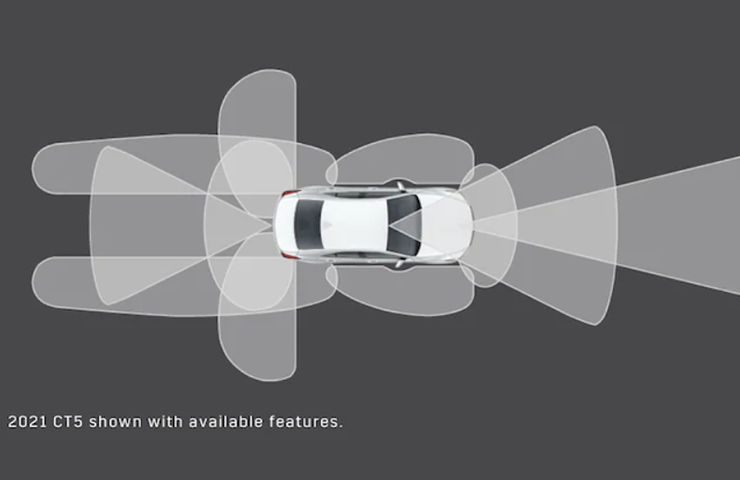 Fig. 10
Fig. 10
Here’s the basics of operation of the system components used by Super Cruise:
- Super Cruise is a driver assistance technology that enhances Adaptive Cruise Control by allowing hands-free driving under compatible highway driving conditions. The Active Safety Control Module 1 is the primary control module for Super Cruise operation, while Active Safety Control Module 2 is a redundant control module for backup operation.
- Super Cruise uses GPS sensing, GPS-enhanced data, a high-precision map and network of cameras to maintain automatic control of vehicle steering on compatible highways.
- The GPS uses real-time corrections and map data to determine the vehicle’s location while the Frontview Camera – Windshield detects the marked lanes on the road to help the vehicle automatically steer and maintain lane position. Map data is provided by the Digital Map Module.
- The system works with Adaptive Cruise Control to maintain a driver-selected following gap from a vehicle ahead, even in stop-and-go traffic conditions. The Long Range Radar Sensor Module is used to detect other vehicles.
- When engaged, Super Cruise uses a Driver Attention System to provide feedback on system status while tracking the driver’s head position and using alerts that prompt the driver to pay close attention to the road and steer manually when needed. The Driver Attention System uses the Driver Monitoring System Control Module and Driver Monitoring System Camera to monitor the driver.
- Some vehicles with Super Cruise use two Short Range Radar Sensor Modules in place of the Left Side Object Sensor Module and Right Side Object Sensor Module. These additional Short Range Radar Sensor Modules integrate the traditional Lane Change Alert with Side Blind Zone Alert into the Super Cruise system and allow Super Cruise to perform lane-change maneuvers.
Note: Drivers should always pay attention while driving and when using Super Cruise. A handheld device should not be used.
Escalation Cancellations
When engaged, Super Cruise provides feedback on system status using the steering wheel light bar and instrument cluster as well as voice prompts. Plus, the Driver Attention Camera helps track that the driver is paying sufficient attention to the road ahead.
There may be a number of conditions where the system may require the driver to take control of the vehicle. In order to notify the driver to do so, the system enters a “red escalation,” (Fig. 11) which consists of the following actions:
- Super Cruise symbol on the instrument cluster illuminates in red
- Super Cruise message displays that states to take control of the vehicle
- The steering wheel light bar flashes red
- Non-visual alerts may include a chime or Safety Alert Seat vibration, based on the current vehicle settings
 Fig. 11
Fig. 11
To take control of the system, drivers should place their hands on the sensing areas on the steering wheel. These locations include the two and ten o’clock positions as well as the five and seven o’clock positions on the front of the wheel and the entire back of the wheel. (Fig. 12) If the wheel is not grasped in these locations, the system may not cancel the escalation and the vehicle may continue to coast.
 Fig. 12
Fig. 12
When the system senses the driver’s hands are on two of the sensing zones on the steering wheel, the escalation subsides immediately and the system recognizes that the driver has regained control of the vehicle.
There also are secondary override applications utilizing the steering wheel torque, accelerator pedal application, and brake pedal application. These system overrides are harder to achieve as they are designed to ensure true driver intent and control before the system will relinquish lateral control to the driver.
These override applications are designed to take into consideration inadvertent events, such as a steering wheel bump, a pedal hit, or the vehicle hits a pothole (inducing steering feedback), and that a driver in control indication is not inadvertently tripped.
Lane Changes
The available Lane Change on Demand and Automatic Lane Change features allow the vehicle to change lanes while Super Cruise is active.
When the driver activates Lane Change on Demand by using the turn signal, the system will look for an acceptable opening in the indicated lane and alert other vehicles that a lane change is imminent. If the indicated lane is determined to be open, the vehicle will merge into the desired lane. Upon initiation, the instrument cluster will inform the driver when the lane change maneuver has begun or, if the desired lane is unavailable, it will notify the driver that merging must be completed manually. The system will display messages such as “Looking for an Opening” or “Changing Lanes,” to keep the driver informed. (Fig. 13)
Automatic Lane Change, if enabled in the Vehicle Settings menu, allows Super Cruise to initiate a lane change under certain conditions. For example, it may initiate a lane change to pass a slower-moving vehicle ahead.
 Fig. 13
Fig. 13
Super Cruise also can be overridden at any time by steering, braking or accelerating. To change lanes manually, the steering wheel should be moved with both hands on the sensing areas of the wheel. When the system detects the driver is steering, the steering wheel light bar pulses blue. (Fig. 14) To allow Super Cruise to resume steering, the vehicle should be centered in the lane until the light bar turns green.
 Fig. 14
Fig. 14
Connected Services
Super Cruise functionality is enabled by a data connection for real-time, precise positioning, periodic Super Cruise map updates, and access to an OnStar Emergency-Certified Advisor. In order to operate Super Cruise, an active and eligible Connected Services plan is required.
Owners receive three years of connectivity with the purchase of a new vehicle equipped with Super Cruise. After this period ends, an eligible Connected Services plan must be purchased. Owners should be directed to onstar.com (onstar.ca in Canada) to learn more about available Connected Services plans.
Note: Connected services vary by vehicle model and require active service plan, working electrical system, cell reception and GPS signal.
– Thanks to Kristin Clancy





























