A new software update for the MDI 2 Manager is continuing to roll out to GM dealerships (U.S.) The staggered rollout of the new MDI 2 Manager software (version 9.1.1766.85) includes several enhancements, including a change to the PC D-Link dongle driver (used in wireless point-to point mode) to help improve some of the MDI 2 connection issues that technicians may be experiencing.
The update for the MDI 2 Manager application software, which allows the MDI 2 (Fig. 4) to communicate with the host computer, should automatically download and install when opening Techline Connect (TLC).
 Fig. 4
Fig. 4
The initial rollout of the software update included a select list of dealers from several U.S. states and Canada. Additional dealers in other states will be added every week over the next month.
When the update becomes available to your dealership, the MDI 2 Manager update will begin when logging in to Techline Connect. As a user, full administrative rights are needed to install the update. If encountering issues with the MDI 2 Manager update not installing or functioning properly, right click on the TLC icon on the desktop and select “Run as administrator.”
Any questions about the software update should be directed to the Techline Customer Support Center (TCSC) at 1-800-828-6860 (English) or 1-800-503-3222 (French).
– Thanks to Chris Henley
Updated March 27, 2023

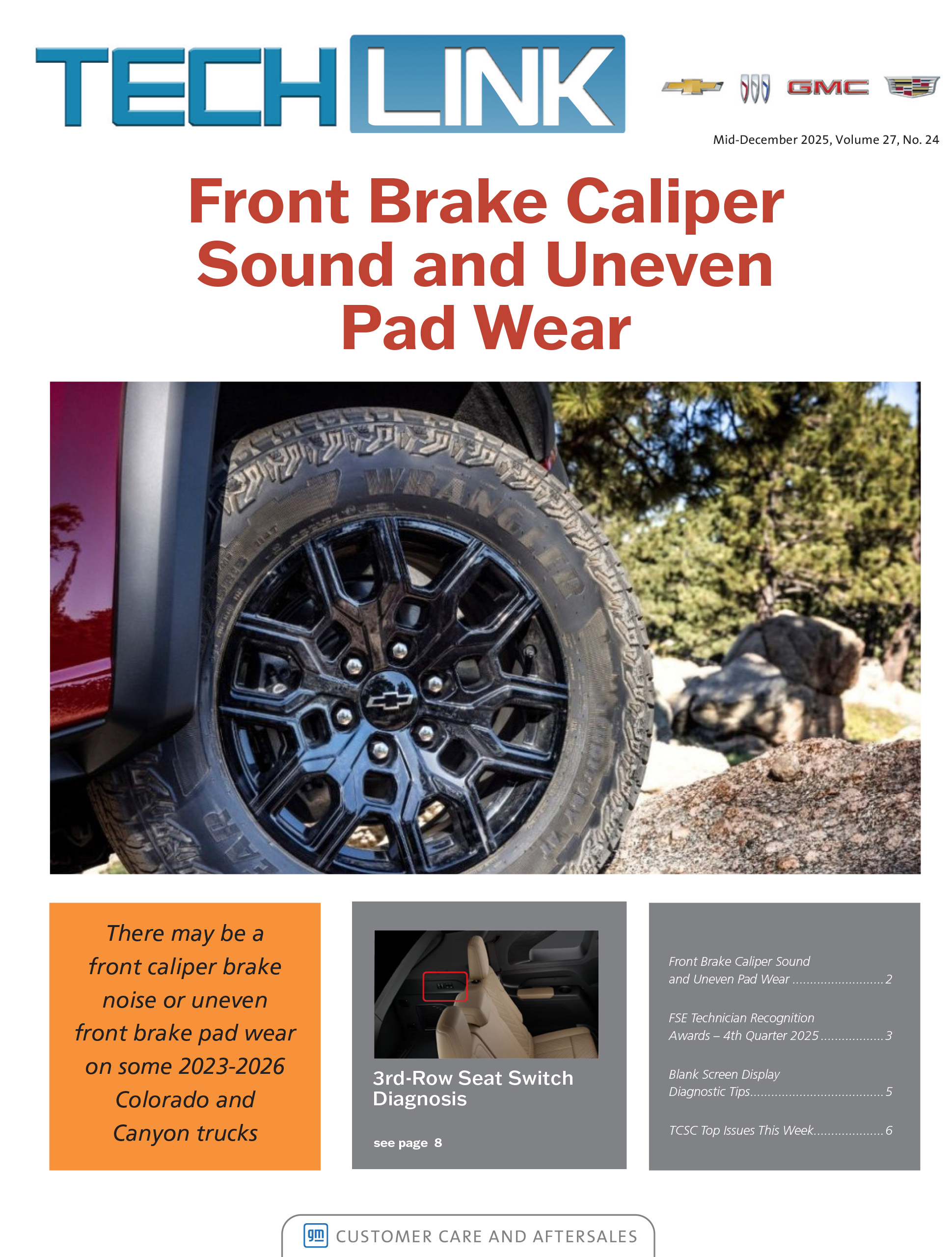


















The MDI Manager update, version 9.x, released at the end of last year included a major change to the software that was necessary to separate the MDI from the MDI 2 and eliminate having to update the MDI for future updates to the MDI 2. This introduced complexity that wasn’t present prior to this. GM has been working closely with numerous technicians and dealers to capture issues encountered with the MDI. Some of those were addressed with the MDI Manager update that was just completed this month. Usually, these updates are every 1.5-2 years, but we continue to work to reduce the pain points in the technician experience so we’re currently testing another update that should address most of the common issues. If you’re using a wireless connection, please keep in mind that today’s wireless environment is extremely crowded and interference is common. A hardwired connection to the MDI is recommended.
Does anyone actually work on improving this horrible program.Are any of the updates ever to address real issues that people using this program to make a living have?