The GM Global Electronic Parts Catalog (EPC) was recently updated with a number of enhanced features that add to the search functions of the EPC.
Many of the new features in the latest release of the EPC were driven by suggestions from EPC users at GM dealerships. Here’s a look at some of the new functions.
Search Results
The part brand is now considered when listing search results. The Part Text search results are sorted by brand, and then by the part description within each rank. (Fig. 1)
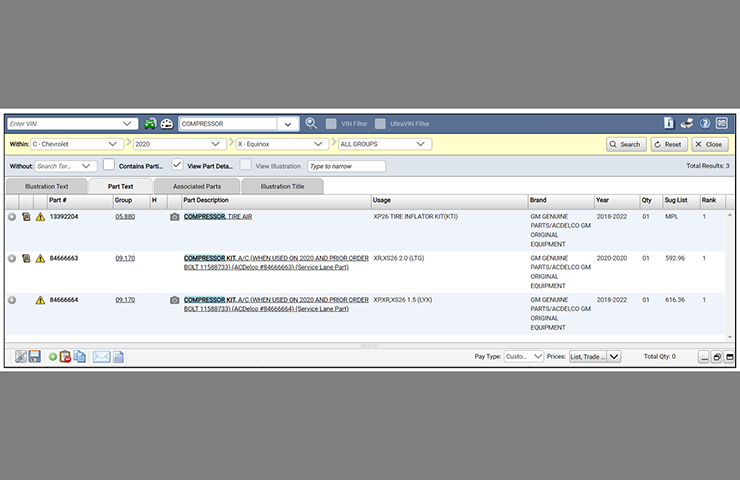 Fig. 1
Fig. 1
Search History
Prior search results can be viewed using the Navigation History menu, allowing multiple results to be checked without starting a new search. (Fig. 2) Previously, neither the back button or navigation history would return the user to the original search results once a selection was made.
In addition, now using the back button will return to previous searches in the appropriate historical order.
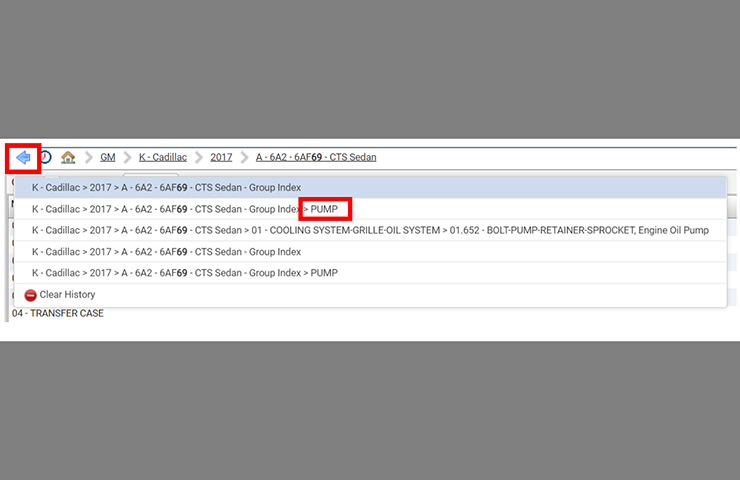 Fig. 2
Fig. 2
Search Model Across All Years
The search criteria have been updated to include all years for a selected make and model. (Fig. 3) Previously, it was necessary to specify a single year before being able to select a model in the dropdown menu.
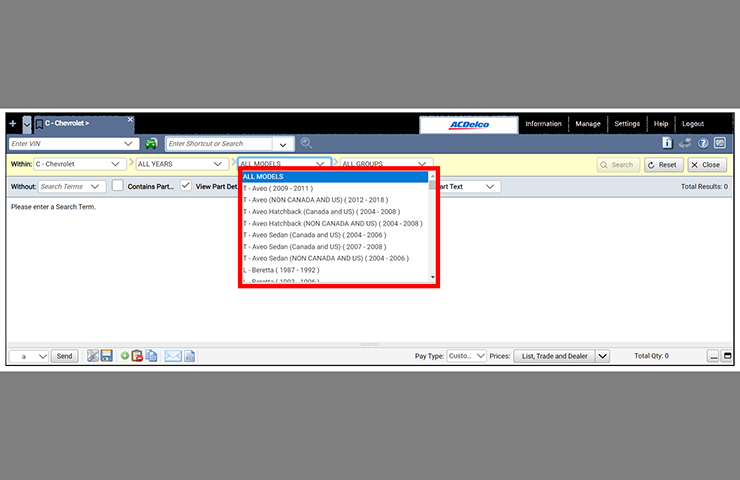 Fig. 3
Fig. 3
Choose any model’s corresponding catalog (by year range) in the dropdown menu to search all years within that selected catalog, which lists the full year ranges for a given model. The search results will display for all available years for the model selected. (Fig. 4)
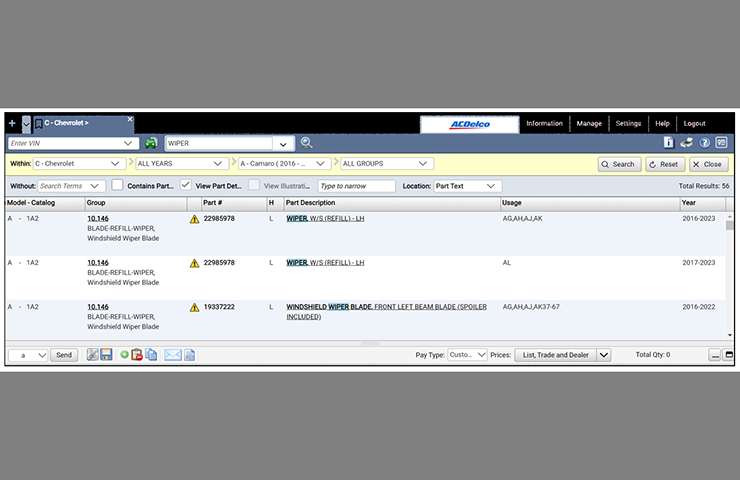 Fig. 4
Fig. 4
Notes Displayed in Part History
In the past, detailed notes that were added at the part number level were no longer available to view when the old part number was replaced in the EPC. User notes now display in the EPC for historical part numbers. A user-added note indicator is shown in both Side-by-Side and Part Text displays. (Fig. 5)
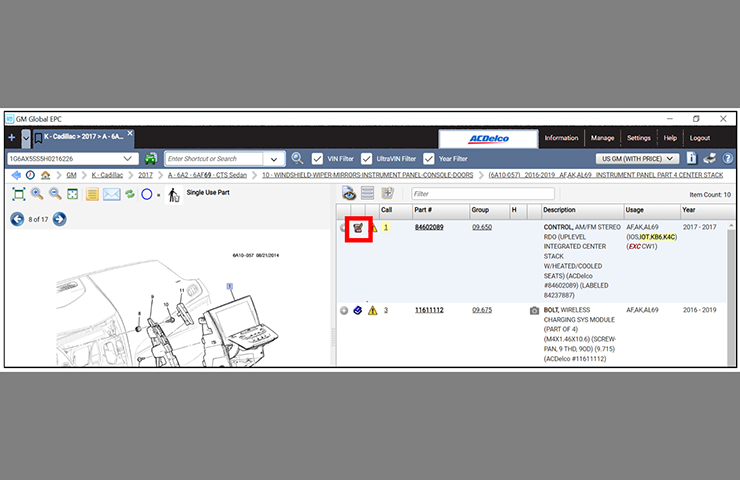 Fig. 5
Fig. 5
Exception Criteria Highlighted
To make it easier to identify parts that are not indicated for the vehicle being serviced and to help avoid ordering the wrong parts, exceptions (such as in part usage and illustration titles) are displayed with a red, bold, italic EXC. (Fig. 6)
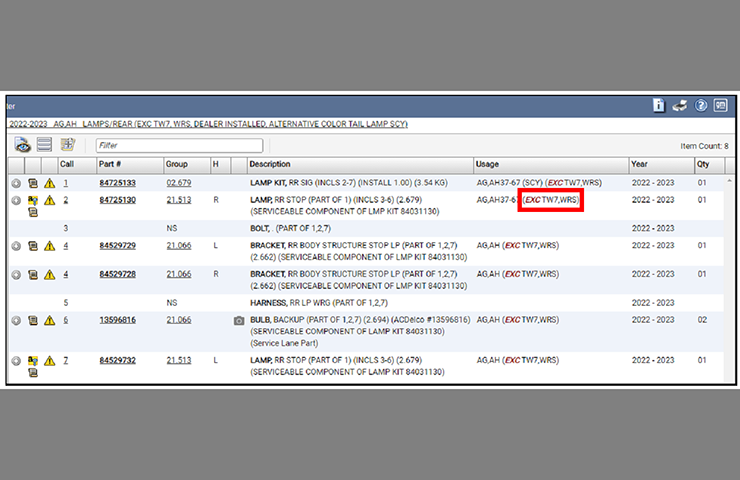 Fig. 6
Fig. 6
Part Image Views
Part images can be viewed several ways, including panning to a preferred area of the photo or zooming in for a more detailed view. (Fig. 7) Left click the mouse to grab and move the photo.
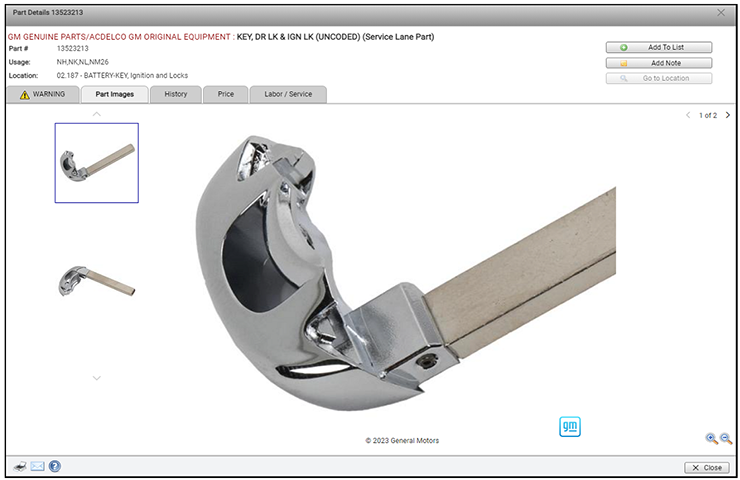 Fig. 7
Fig. 7
The latest GM Global EPC update was released in June 2023. The EPC link is available on your GlobalConnect Parts Workbench.
For questions or support when using the Global EPC, the GM EPC Technical Support help desk at 1-888-994-6372.
– Thanks to Mary Daly and Nicole Schulz






























If you’re still having issues, try this installation link.
https://sbs.snapon.com/wp-content/uploads/2024/09/cornerstone-install-wrapper-3.0.0-gmepcviewer.exe
We just received new pc hardware and are trying to install the parts catalog software. Usually when launching epc for the first time you will get some sort of popup to install software to utilize the catalog. We are not seeing the install popup. We just get the normal 30 second counter and then epc is loading in a separate window message. Is there a way we can manually install the software needed to utilize the catalog.