GM has extended the use of the EL-50313 Midtronics GR8 Battery Tester/Charger for battery charging and diagnosing 12V batteries under warranty to the end of September 2024. Beginning October 1, 2024, the EL-50313 Midtronics GR8 will no longer be acceptable equipment for warranty transactions.
The E-XTEQ Diagnostic Charge Battery Station ‘DCBS’ (XTQEL52800) (Fig. 5) and the Midtronics DCA (DCA-8000P) are currently recommended and approved for charging and diagnosing 12V batteries, and will be the only acceptable equipment for testing batteries under warranty effective October 1.

Fig. 5
Using the DCBS
The DCBS provides comprehensive battery diagnostic services using a smart logic test sequence, which produces in-depth test results for lead acid, Absorbent Glass Mat (AGM) and Enhanced Flooded Batteries (EFB). The DCBS can determine the battery’s state of health by checking the IR (internal resistance) and performing a true 1/2 cold cranking amps (CCA) Load Test. It also features an integrated reserve capacity (RC) tester to determine a true RC measurement, if needed.
Once a battery test is complete, the on-screen results will show “Battery is good” if the battery has a good state of health. The test results will show “Battery is bad” if the battery needs to be replaced. The tool will ask for the RO along with the VIN and BAC if not already entered. It will then print a warranty code if the test was run using the trolley. (Fig. 6) No warranty code will be generated when a battery test is done with the remote only.
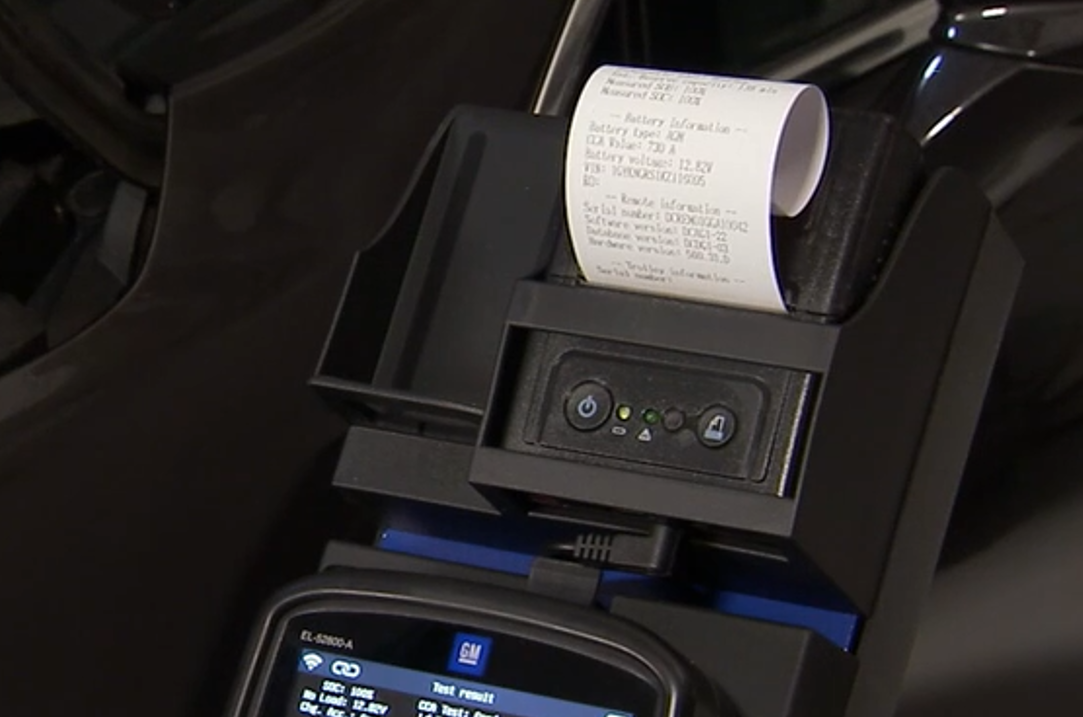
Fig. 6
With the enhanced speed, accuracy and ability to recover batteries, the DCBS is recommended to be used whenever possible for all battery diagnosis and charging.
Software Updates
In order to maintain the capabilities of the DCBS, be sure to update the Optimus software regularly. The latest software includes updates to the integrated GM vehicle database with 2024 model year battery specifications, which offers quick identification of the latest GM vehicles to help speed up the diagnostic process.
Additional resources on DCBS operation, including several quick guides and user manuals, are available at e-xteq.com. In the U.S., dealerships with any additional questions can contact E-XTEQ Tech Support at 1-877-453-3265.
For more information, refer to Bulletin #23-NA-055 and Bulletin #20-NA-132.
– Thanks to Josh Shuck
Updated March 18, 2024



















We Had lots of issues with our Machine when we first received it ; Been pretty stable for the last year or so. we do have a lot of clamp connection failures as well. I have to say that I really like the machine now ; have a few thoughts I’d like to see incorporated in the next version though. It would be nice with all the “Clamp Connection ” errors encountered; if the handset would retain the Vehicle information, really maddening when you have to input the vehicle multiple times… and it really should have a Touch screen! I mean it’s 2024; Not 1994. Oh yeah… those monthly “updates” come at the most inopportune moments; should be able to delay that with a couple warnings before you have no choice but to wait 30 minutes for the Server harvest all of our Data and rarely actually offers any updates to the machine. Always seems to happen when you have a “waiter” that needs to have battery tested when the machine won’t allow it until You do The “Update”
Received our dcbs November 2023 and printer did not communicate with touchpad. Received a replacement printer and still same problem. It took 6 weeks to get printer. Now they want us to print results via usb download to pc and no promise of a fix anytime soon. No up to GM standards at all. Very disappointed.
“Clamp connection failure” continues to happen with ours, even after replacing the cables. This always happens after it has attempted to charge the battery for 15-20 minutes. We also experience it charging for insane amounts of time to pass a battery, then fail same battery when immediately re-tested. The DCBS is a giant time waster and we do not trust it.
ours has never worked since day one. The printer prints gibberish unless you hold it to one side. It will charge for 2 minutes and 30 seconds and give you a loss of communication message. We sent it in. They had for three weeks. Nothing was fixed. Came back doing the same thing. They printed 5 times. 3 of them gibberish. GM you need to wake up realized you have been scammed !!!
We had to send ours off to be repaired and updated with ethernet port. The main problem was the handheld would not connect to the trolley. The connection pins in docking station were bent and tabs on back of handheld were damaged. After 3 months we got it back and now have to strap the handheld to docking station so that it makes connection and doesn’t fall off when moving it around shop. I started out thinking it was a better unit than the GR-8 but then I used it a few times. As others have stated seems like when you are ready to use it you have to connect to check for updates. Need to come out with a fix for handheld and docking station, then update software that atleast allows you to use it as long as vehicle data base is in unit that you are trying to test.
We have not received our yet Still waiting on charger What happens if we do not received by dead line What then happens?
JUST SQUEEZE THE PRINTER PAPER DOOR WITH THUMB AND FINGERS WHILE IT PRINTS AND PAPER SHOULD ADVANCE CORRECTLY.
OURS LASTED 2 WEEKS, USING GR8 AGAIN. THEY MAY WANT TO EXTEND TIME WELL BEYOND APRIL
the printer on our machine only prints out jibberish!! is there a fix or do we need another printer.you thought the GR-8 was Bad. this one like the 1234 YF Refigerent machine Ranks right up there. HELP!!!
I BEEN WORKING FOR GM AS A TECH. SINCE 1986 I HAVE COME ACROSS SOME GRAT TOOLS AND SOME THAT JUST LEAVE YOU SCRATCHING YOU’RE HEAD. THE DBCS RANKS NUMBER 1 IN WORSE TOOLS. WASTE OF MONEY AND TIME!
This tool is a flat rate techs worst nightmare. From the excessive charge time, to the constant “check for update” message. This tool is completely unreliable. We have had this tester charge a battery for over 24 hours, and pass a battery, disconnect the tool, immediately connect to same battery. It charged for several minutes, then failed the battery. This has happened on multiple occasions. Connect to Optimus, it will say no updates. Run the “install to previous update” option. The tool will work correctly for a day, or two, then go back to being unreliable. The count up option when testing is useless, and gives us no direction to give a waiting customer an idea of a wait time.
hello seems like we have to update this machine constantly , will it ever get to a point where someone can tell us we need to update it, rather then when you go to use it it needs an update , get kind annoyed when you got a wait customer and it wont work because it needs updated again, when seems like just was updated last week