The latest update to the GDS2 core software (Version 20.0.18400) in TIS2Web, released April 23, 2018, includes changes to the VIN field on the Vehicle Selection screen.
After updating the core software, when a user connects to a vehicle, the VIN field will be grayed out, which will prevent accidental changes to the VIN field. If there is a need to build a vehicle manually, click the “Clear Vehicle Selection” button then proceed as usual. (Fig. 7)
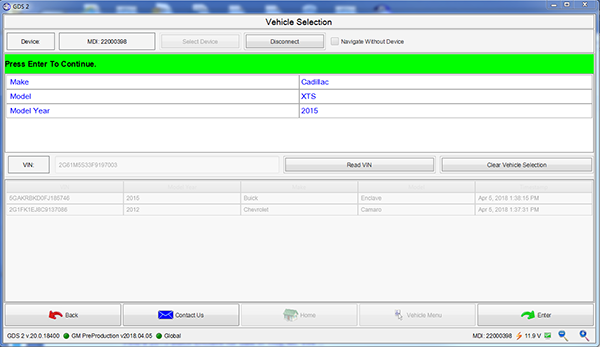 Fig. 7
Fig. 7
The GDS2 core software update is available by selecting the GDS2 icon in TIS2Web.
When updating to a new core version, many firewalls/antivirus programs will recognize it as a new application. It may be necessary to engage your local IT support to ensure GDS2 is entered as an exception in these programs to allow normal functionality. GDS2 users also need full administrative rights to install the update. If issues are encountered with GDS2 not functioning properly, right click on the GDS2 icon on the desktop and select “Run as administrator.”
For assistance, contact the Techline Customer Support Center (TCSC) at 1-800-828-6860 (English) or 1-800-503-3222 (French).
– Thanks to Chris Henley





























