GM has recently released revised Dealer Infrastructure Guidelines (DIG) for 2019. The guidelines outline the dealership technology needed to ensure reliable data communications for all dealers.
Win 7 Support Ending
The most notable change in the new guidelines is that the Windows 7 Professional Operating System (OS) will no longer be supported by GM starting on January 1, 2020. Microsoft will end support of Windows 7 Professional on January 14, 2020.
Any personal computer (PC) in the dealership that is running Windows 7 Professional must be replaced or updated to meet the minimum specifications listed in the DIG. Any PC that does not meet the minimum specifications will not receive support when contacting the Techline Customer Support Center (TCSC). Currently, Windows 10 Professional, 64 bit, is the recommended OS for all PCs.
Upgrading PCs
PCs used by technicians in the service bay (Fig. 10) should not be simply upgraded with a new operating system unless the PC hardware is considered to be in the “Better” specifications category in the DIG. The DIG provides “Good,” “Better,” and “Best” specifications for replacing PCs.
- Good – the minimum acceptable systems capability/components for conducting business with GM
- Better – the systems infrastructure capability/components that will deliver better performance and security while seeking to maximize the lifecycle of the investment.
- Best – the systems infrastructure capability/components that will deliver best performance and security while seeking to maximize the lifecycle of the investment.
 Fig. 10
Fig. 10
Techline Application Recommendations
GM vehicle diagnostic applications, such as GDS2 and SPS require additional computing power to perform appropriately during vehicle diagnosis and repairs. A modern, DIG-compliant PC is needed in order to properly use all of the features of the diagnostic applications.
The following recommendations are for all service technician applications (TIS2Web, GDS2, MDI, MDI 2, Tech2Win, and Service Information):
- Local Windows Administrative access for software installation and updates to Windows registry
- One laptop for each technician performing vehicle diagnostics; otherwise, one for every two technicians
- One MDI / MDI 2 for every Techline PC
- One battery maintainer for every two MDI tools in use
- Use of Tripp-Lite Keyspan USB-to-Serial adapter (Model: USA – 19HS) for computers without serial ports
To view the latest DIG (Fig. 11) as well as PCs for purchase, go to gmdesolutions.com and select the Dealer Services tab. Once you’ve input your BAC and zip code, select Techline IT Solutions from the Dealer Services menu.
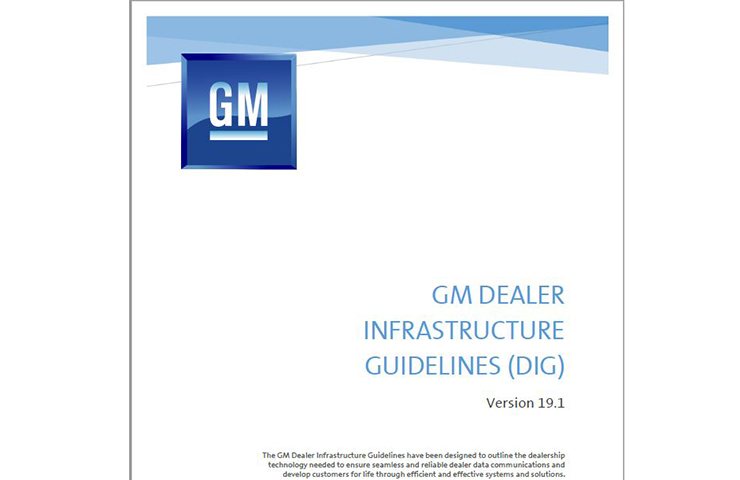 Fig. 11
Fig. 11
– Thanks to Lisa Scott





























