Techline computers in GM dealerships running a Windows 7 Professional operating system (OS) must be replaced by December 31, 2019 in order to receive assistance from the Techline Customer Support Center (TCSC) in 2020. Microsoft has announced that it will end support for Windows 7 on January 14, 2020.
Check Your Processor Before Upgrading
Currently, Windows 10 Professional, 64 bit, is the recommended OS for all Techline computers. Do not update the operating system from Windows 7 to Windows 10 Pro unless the computer processor is an Intel 6th Generation or better processor.
To check the processor system on your computer, select Start at the bottom of the screen. Next, right click Computer, and then left click Properties. (Fig. 7)
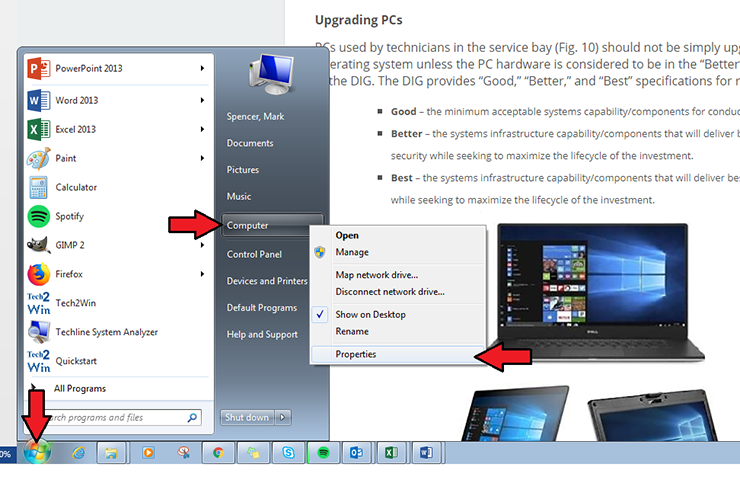 Fig. 7
Fig. 7
The generation of the processor is the first number after i7, i5, or i3. In this example (Fig. 8), the number 5 listed after i3 indicates that the Intel Core i3-5005U processor is the 5th generation.
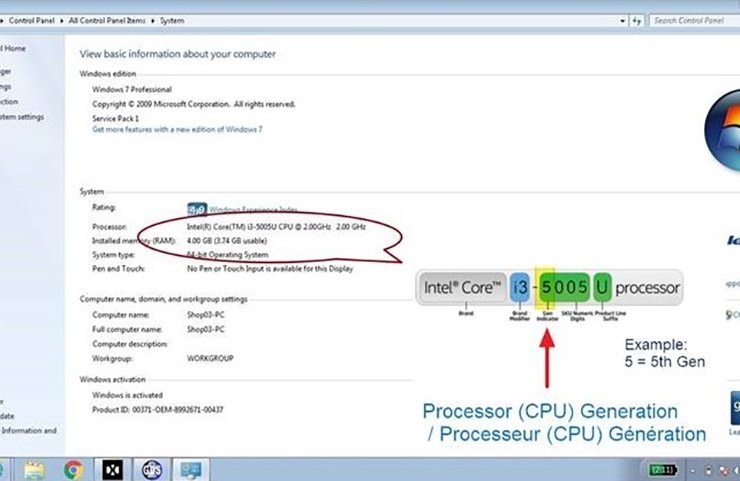 Fig. 8
Fig. 8
New Computer Considerations
When replacing a Techline computer, refer to the “Best” column for recommended computer specifications in the latest GM Dealer Infrastructure Guidelines (DIG). In addition, with the rollout of Techline Connect, computers running an Intel 7th generation or better operating system will offer the best performance.
To view the latest DIG as well as computers for purchase, go to gmdesolutions.com and select the Dealer Services tab. Once you’ve input your BAC and zip code, select Techline IT Solutions from the Dealer Services menu.
– Thanks to Lisa Scott






























GM only recommends Intel processors. AMDs are listed on the “not supported” list.
What if your computer have a AMD processor ?
Refer to the “Best” column for recommended computer specifications in the latest GM Dealer Infrastructure Guidelines (DIG). To view the latest DIG, go to gmdesolutions.com and select the Dealer Services tab.
Looking for the specs on a laptop so I can purchase one for myself to use in the shop. I am trying to upgrade my laptop and want to be compatible with GM programming and diagnostics.