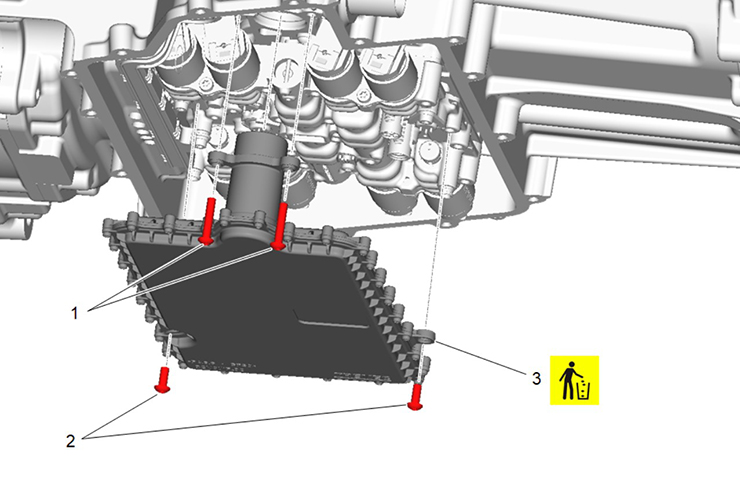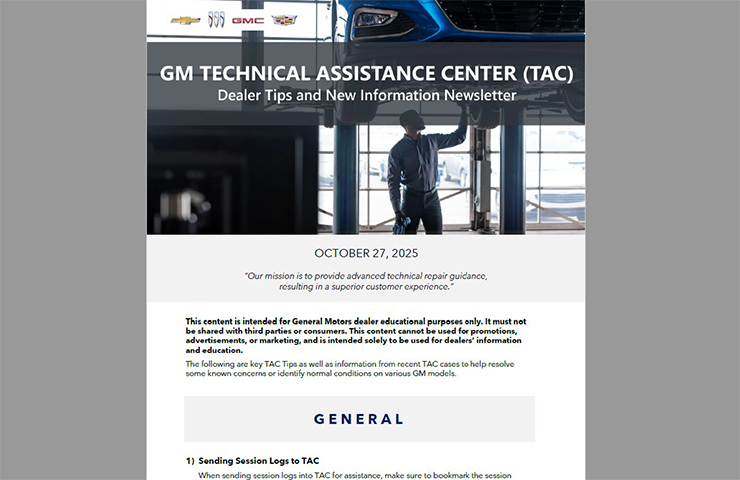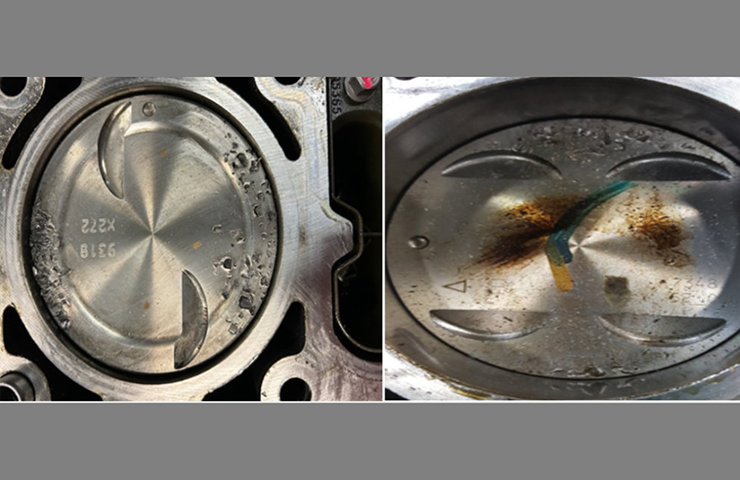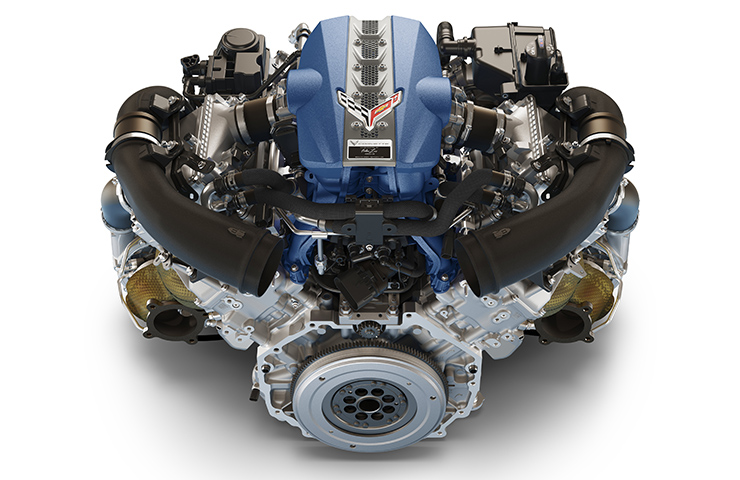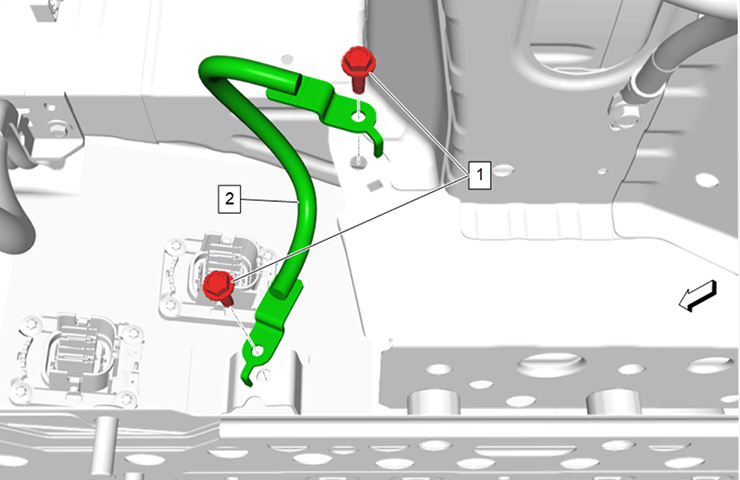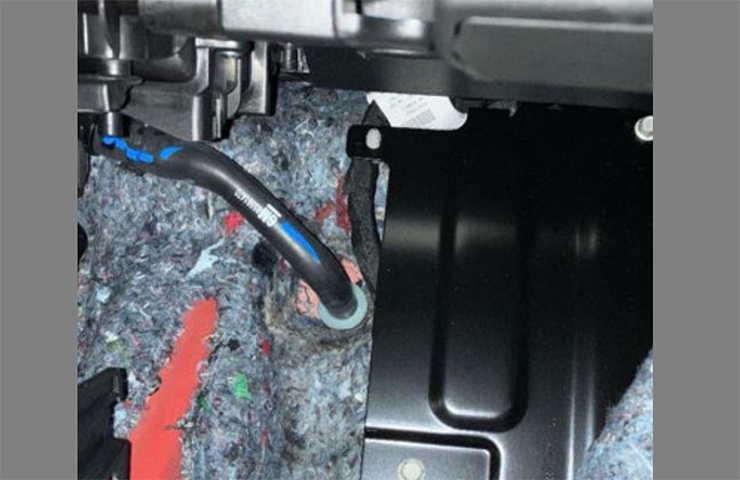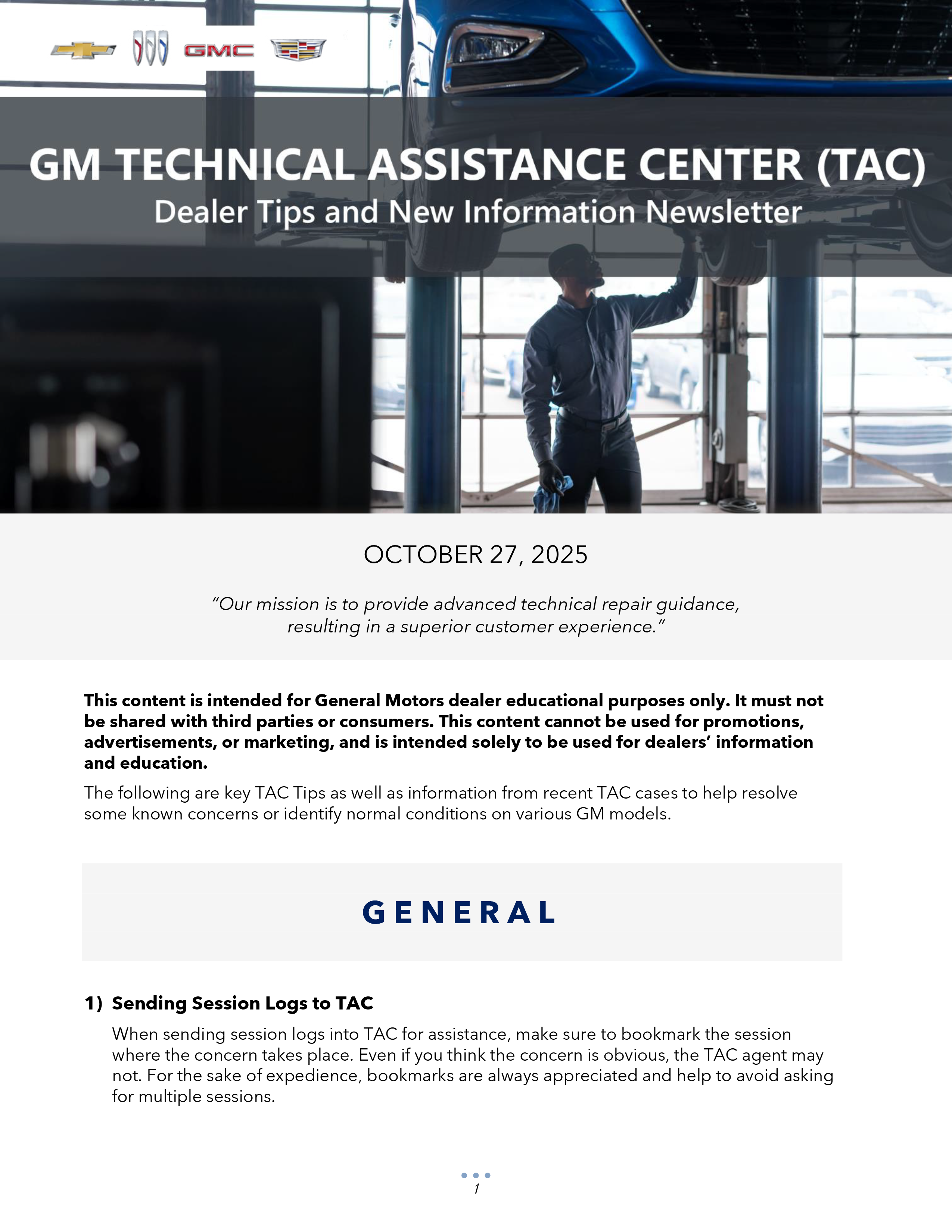Several features, including Forward Collision Alert and Lane Keep Assist, may not operate properly on 2018-2024 Equinox and Terrain models (equipped with RPOs UHX, UHY, UEU, UE4, UKC, UKJ) after replacing the Front View Camera.
If the B174W Front View Camera (Fig. 11) is not properly programmed after replacing the camera, Forward Collision Alert may be inoperative, it may not be possible to set the gap for Adaptive Cruise Control, the Lane Keep Assist indicator may not turn on/off when pressing the Lane Keep Assist switch and the Auto High Beam function (IntelliBeam) may be erratic. DTC B395D (Camera Misaligned) also may be set.
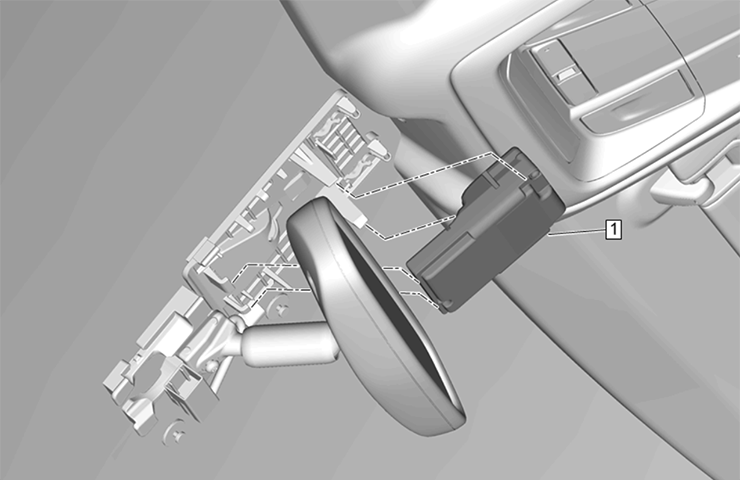 Fig. 11
Fig. 11
After replacing the B174W Front View Camera, the following 3 programming steps must be performed in order:
- Load the SPS Calibrations – On the SPS Supported Controllers screen, select B174W Frontview Camera – Windshield – Programming and follow the on-screen instructions.
- SPS Set Up and Configuration – On the SPS Supported Controllers screen, select B174W Frontview Camera – Windshield – Configuration/Setup and follow the on-screen instructions.
- Perform the Camera Learn/Calibration using GDS2 – Initiate the learn procedure for B174W Frontview Camera – Windshield. The scan tool must remain connected and on the calibration screen during the entire process. Do not back out of the screen or press any buttons.
If any of these steps are skipped or performed out of order, it may cause the related components to not operate properly.
Refer to #PIT6140 for more details.
Thanks to Kenneth Cole