When a warranty repair is made, are you sure you’re using the correct labor code? The new GM Warranty Job Aid tool, found under the Labor Time Guide category in the Service Information (SI), provides an easy way for warranty administrators and technicians to verify the correct labor code to use when submitting a warranty transaction. (Fig. 1)
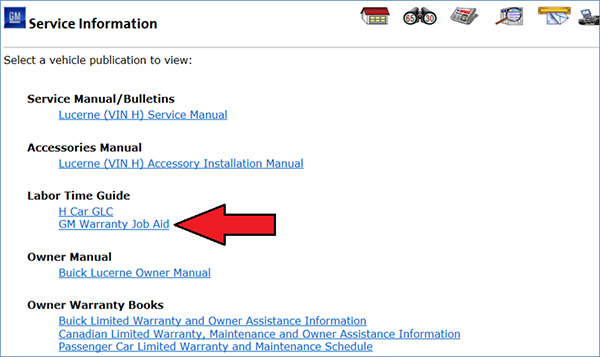 Fig. 1
Fig. 1
Using the tool to confirm the correct labor code can help in reducing the number of transactions rejected due to an incorrect labor operation. The tool supports data for 2005 and newer vehicles (excluding medium-duty trucks).
Technicians can help warranty administrators by noting the causal part — the part that failed and caused the need for the repair — on the job card when making warranty repairs. This is especially useful when two or more parts are replaced as part of a single repair because the labor operation assigned to a warranty transaction must be based on the causal part.
Based on the part numbers used for repairs, technicians can also access the tool to look up the applicable labor codes and note the codes on the job card.
How the Tool Works
To use the GM Warranty Job Aid, build the vehicle or enter the VIN on the home page of the Service Information. Once the GM Warranty Job Aid link is selected, the VIN for the repaired vehicle will be requested, or if a VIN was entered, it will be displayed. (Fig. 2)
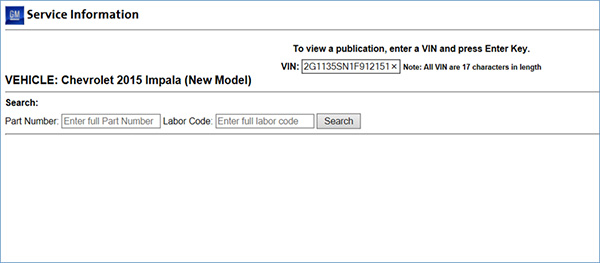 Fig. 2
Fig. 2
The tool can be used two convenient ways — either searching by part number or labor code.
- Enter a GM part number to obtain labor code information from the associated GM Labor Time Guide. (Fig. 3)
- Enter a labor code to obtain associated GM part numbers. (Fig. 4)
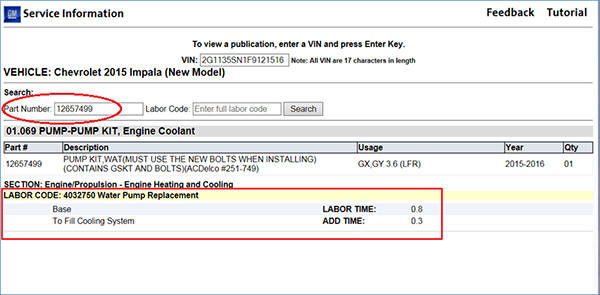 Fig. 3
Fig. 3
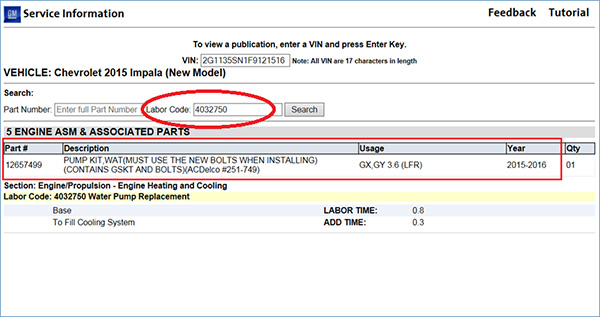 Fig. 4
Fig. 4
Compatibility View
If there is an issue accessing the Warranty Job Aid tool in Internet Explorer, such as seeing a blank screen when clicking the link, go to the Compatibility View settings by selecting the Tools menu or Tools icon. Make sure gm.com is not listed in the box of websites you’ve added to Compatibility View.
If the issue is not corrected, uncheck the Display intranet sites in Compatibility View selection.
– Thanks to Patti Marino



















Could GM please take this a step further and have an online coverage filter ?
Example : Is this labor op or part number covered based on age or miles ?
Thanks for the new online tools.
Chris Jennings