The climate controls pop-up display may show an incorrect temperature setting on some 2018 Terrain models. The Heating, Ventilation and Air Conditioning (HVAC) temperature setting shown on the temperature control knobs (Fig. 11) will indicate the correctly set temperature, but the pop-up display that appears on the infotainment screen when an HVAC control is adjusted does not show the same set temperature. In many cases, the pop-up display shows a temperature of 61 degrees.
 Fig. 11
Fig. 11
In addition, other icons in the pop-up display for the air conditioning, fan speed, and HVAC modes may appear to be blank. (Fig. 12)
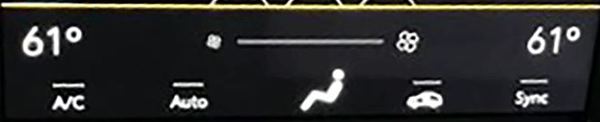 Fig. 12
Fig. 12
These conditions on the pop-up display are shown for the entire ignition cycle. The display may reset and operate correctly by cycling the ignition off. Even though the display is incorrect, the HVAC system is functioning properly.
The incorrect pop-up display may be caused by the data messages between control modules not being received correctly. GM engineering is currently working toward a solution to this condition. Do not replace any parts if this condition is found.
– Thanks to Jeremy Richardson


















