The MAHLE TechPRO Professional Aftermarket Diagnostics application (Fig. 9) was recently introduced by GM Customer Care and Aftersales to help U.S. dealerships with diagnosing non-GM vehicles. The diagnostic app provides dealerships’ used car departments and collision repair centers with a convenient and effective way to diagnose most non-GM vehicles.
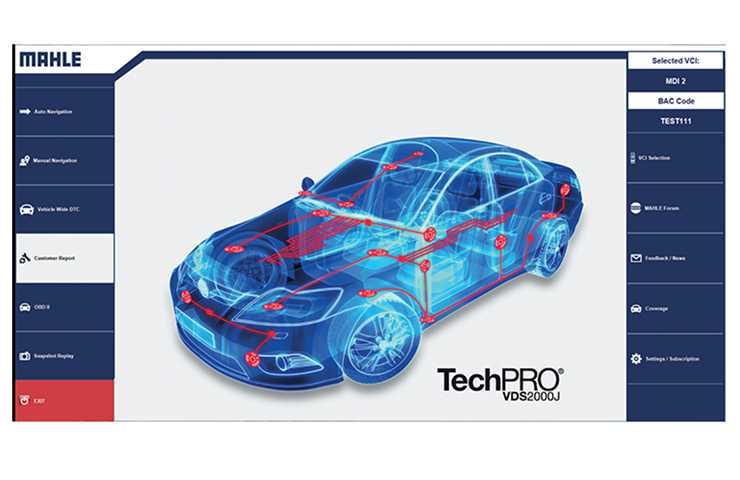 Fig. 9
Fig. 9
The TechPRO software diagnostics application doesn’t require any new hardware. The app can be used with the dealership’s current Techline computer and the MDI/MDI 2.
Similar to GDS2
Offering functionality that will be familiar to those using GDS2, it can be used to quickly scan, analyze, diagnose and repair most non-GM makes and models. The app offers diagnostic data on a number of control modules, including the ECM, BCM, TCM, ABS, HVAC, TPMS and many others.
With the application installed on a Techline PC, users can make their VCI Device Selection (MDI or MDI 2) from the menu on the home page and then begin to gather data from the vehicle. Once connected to a vehicle, select Auto Navigation to read the VIN or click Manual Navigation to enter the make, model, and year of a vehicle. The software decodes a VIN within seconds and reports all DTCs from the control modules on the vehicle. The app also can be set up to automatically perform an all-module DTC check on the vehicle. (Fig. 10)
 Fig. 10
Fig. 10
In addition, the app has snapshot replay and graphing functions to assist with reviewing and analyzing vehicle data.
One Subscription for All
One annual subscription for the software application covers the entire dealership. It can be installed and run on any dealership computer that meets current GM PC specifications. Additional information, including how to get started, make and model coverage, and software downloading tips, is available through mahletechpro.com/gm. (Fig. 11)
 Fig. 11
Fig. 11
Any questions about the app can be directed to MAHLE Service Solutions at 1-800-468-2321
– Thanks to Chris Henley






























GM TechPRO does have the ability to unlock the FCA serial gateway. See this MAHLE Service Solutions link for steps.
In addition, visit this GM Coverage link for full vehicle coverage. Additional vehicle coverage is continuously added.
With the new Chrysler SGW protocol, does this program wok withthat or has it not become available for this scanner?
it is available in canada, you just have to call mahle customer service and they will get you set up
GM TechPro software is intended to supplement GM’s OEM diagnostic software. The intended usage is to service non-GM used vehicles that are older/out of warranty. Vehicle coverage has been and continues to be updated to cover additional models/model years.
If you read the application chart, it is absolutely terrible! Only goes up to 2016 on most vehicles listed, some Ford’s are up to 2018 and the only German cars available on it is Volkswagen (only up to 2014). Not all manufacturers are on the list, just most common ones.
HI WHY WOULD THIS NOT BE AVAILABLE FOR CANADA . TO HARD OF A SYSTEM TO WORK WITH .
DONT THINK SO .
Unfortunately, it is not available in Canada and there are no current plans to make it available in Canada.
Is this available for Canadian dealerships?
How about dealers in Canada ?